AP Month End
When an AP month is closed, no further AP transactions or posting can be made in the closed period. This prevents anyone from posting into a closed period as doing so affects balancing both AP and the General Ledger.
If posting in closed months becomes necessary, you can configure EPASS to allow specific users to override the system.
The following instructions show you how to close an AP month, configure EPASS to prevent AP transaction posting in closed months, and assign override permissions.
Before Starting
You need to enable the Month End Close security option for EPASS Users or Groups that are authorized to close an AP month.
-
Go to Tools > System Maintenance.
-
On the Tables tab, click User Security, and then click Open.
-
Select a Group or User and click Security.
-
In the Keyword field, enter month end. Click AP Security: Month End Close.
-
Click OK.
To Close the AP Month
-
Log into EPASS and go to AP > Month End Close.
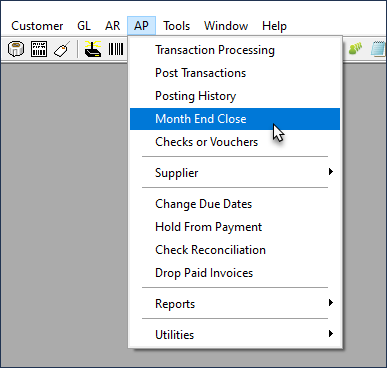
-
In the AP Month End Close window, enter the Current AP Month, the Current AP Year, and select a specific Branch from the dropdown (or leave it set to the default, ALL BRANCHES).
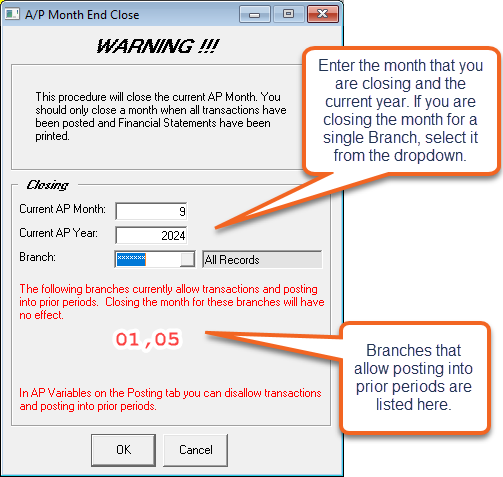
-
Click OK to close the AP Month.
EPASS Users won't be able to add transactions or post the AP month now that it's closed, unless they have override security options enabled.
Configuring EPASS to Prevent AP Transactions or Posting in Closed Months
-
Log into EPASS, and go to Tools > System Maintenance. Click the Variables tab.
-
Click Accounts Payable, and then click Open.
-
Select a Branch from the list, and then click Edit.
-
Click the Posting tab. Make sure that the Allow Transaction and Posting into Prior Periods is not selected.
-
Click OK.
The security option AP Trans: Add to a Closed Month, which is located in the Accounts Payable section of the User Security options, allows users to add transactions to closed AP months even if the Allow Transaction setting is not selected in Accounts Payable Variables. Make sure this setting is not enabled for any Users or Groups that are not authorized to add transactions to closed AP months.
Configuring Override Users
You can give specific EPASS Users override capabilities to allow posting in closed AP months if necessary.
-
In the User Security window, select a User or Group and then click Security.
-
In the Keyword field, enter AP, and click Overrides in the list on the left. Select the AP: Allow AP Transaction into Prior Period and AP: Allow AP Posting into Prior Period security options.
-
Click OK.
EPASS Users with these security options enabled can override EPASS and allow AP transactions to be added or posted in a closed period.
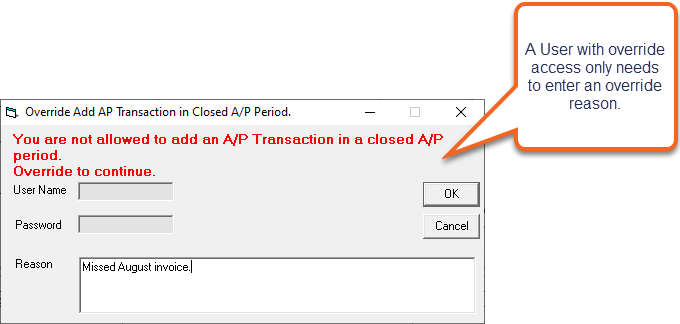
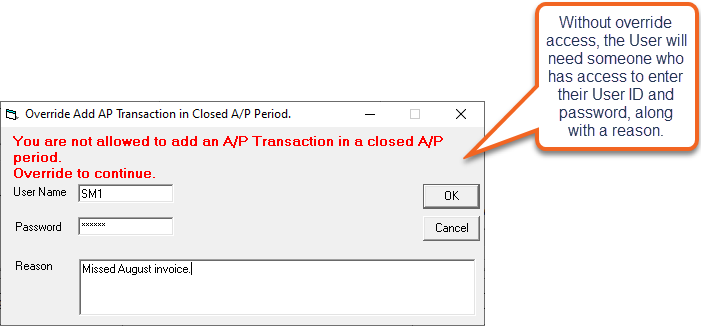
Overrides are required when:
- Adding a Transaction to a closed AP Month.
- Importing transactions to a closed AP month using the AP Transactions Import Utility.
- Posting a closed AP month.