Check Series
System Maintenance
Check series along with supplier types allows you to group your suppliers/payments. Check series is also quite interconnected with EFT payments.
In the example shown below, there are three check series defined.
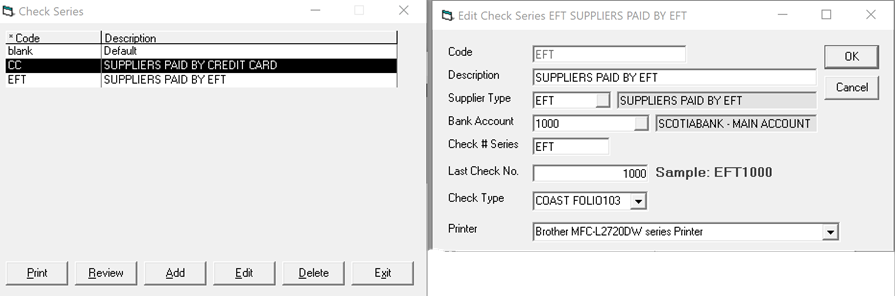
The default check series would be used for your normal bank account. This is where most suppliers are paid from.
The CC check series is suppliers you pay by credit card. If you had multiple credit cards you use that all have different liability accounts, you may decide to create multiple CC check series.
The EFT series will be suppliers you pay by EFT.
Supplier Maintenance
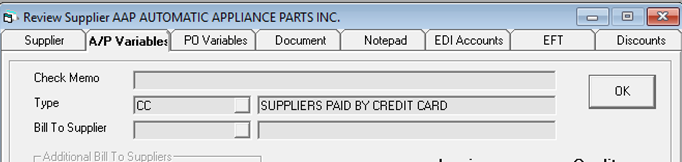
In Supplier Maintenance, you define what supplier type this supplier belongs to, that will control which suppliers appear when you do a check run. In this case, the supplier is normally paid by credit card so you would not want them to appear in the check run.
AP Transactions
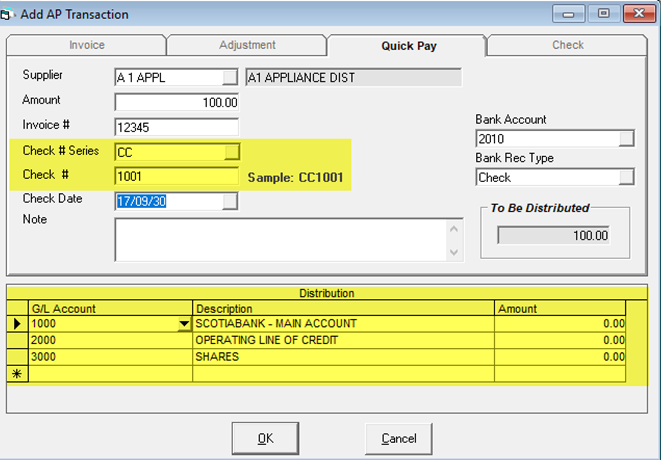
In AP Transactions, when you do a check or quick pay and you select the check series, the check number is preceded by ‘CC’, I.E. CC1001. This then flows to the bank reconciliation making it easy to identify and reconcile all credit card payments.
Checks & Vouchers
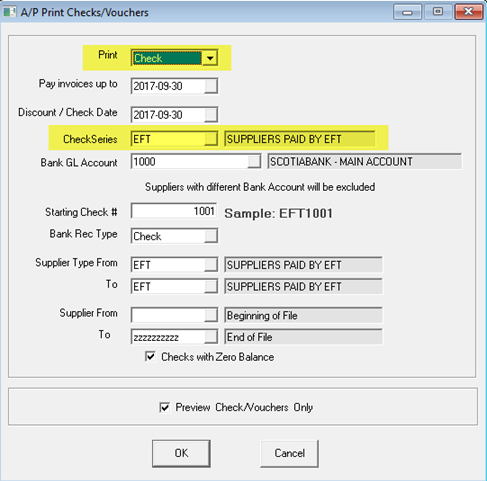
Print: The print menu includes:
- Check: this is a traditional check run where EPASS will print the check and related voucher. If the number of invoices being paid do not fit on one check, EPASS will void the check and print the remainder on the next check.
- Voucher: only a voucher is being produced. This would be used if manual checks were written or this was an EFT type of batch or possibly your supplier drafts your account and this is being done afterwards.
- Check & Voucher: EPASS will only print one check per supplier, no matter how many invoices need to be printed on the voucher. EPASS also produces a plain paper voucher for every check.
- None: no check or voucher is printed. This is not recommended for typical transactions, but will work well for credit card check series as you do not need anything to print.
Check Series: Selecting a check series will populate the bank account, starting check number and the supplier type from/to.
In this example we are using ‘EFT’ as our sample. EFT does not necessarily mean you need to use the AP Utilities > Electronic Funds Transfer to generate a file to send to the bank. A lot of clients use the EFT term generically for all online banking. If you do both on-line banking and true EFT where the file is generated and sent to the bank, we recommend you make two separate check series.