AP-04 Supplier List
The AP-04 report produces a list of your suppliers.
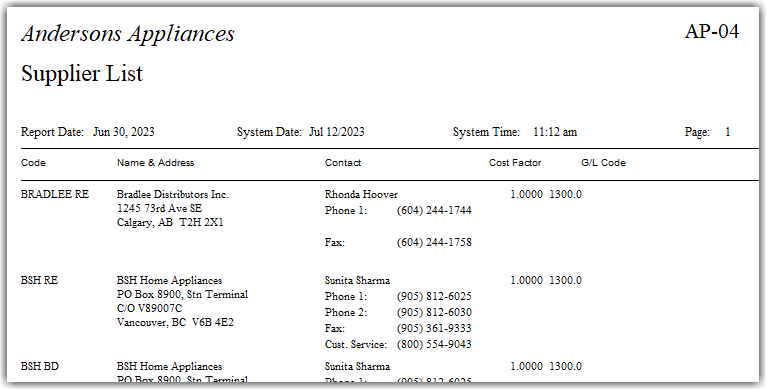
To Run the Report
- Go to AP > Reports > AP-04 Supplier List.
- Create a range of suppliers to include in the report by selecting a starting and ending supplier code from the Supplier From and To dropdowns. (The default settings will include your entire list of suppliers.)
- Select how the report lists the suppliers from the Sort by dropdown: either by supplier code or supplier name.
- Click OK to run the report.
See Also
Updated
July 12, 2023