AP-12 Cash Requirements List
The AP Cash Requirements list is used as a pre-cursor to a check run. This will analyze based on the selection criteria how much money you need to pay all the selected invoices. After the Cash Requirements List, you will use the Hold From Payment procedure to change the hold status of different suppliers and invoices until the Cash Requirements List agrees with what you would like to pay.
info
Items outside of the ranges selected or items on hold will not appear on the Cash Requirements List.
To Run the Report
- Go to AP > Reports > AP-12 Cash Requirements List.
- Fill out the report parameters. When finished, click OK to run the report.
Report Parameters
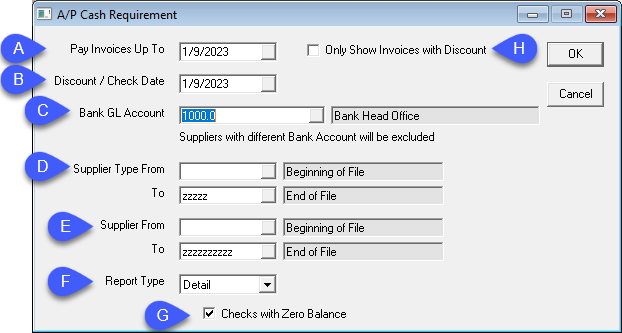
| A | Include invoices with a due date up to and including the date entered. |
| B | This is the date that prints on the check and is used to include early payment discounts. If the invoice’s discount due date is up to and including the date entered, it will be included even though the invoice due date may be beyond the ‘Pay Invoices Up To’ date. |
| C | Select the Bank GL account from the dropdown. |
| D | Select the Supplier Type that you want the report to start from and end with. (Leave the default settings to include all Supplier Types.) |
| E | Select the Supplier that you want the report to start and end with. (Leave the default settings to include all Supplier Types.) |
| F | Select from either full Detail or a Summary. |
| G | Selecting this removes any suppliers with a credit balance from the report. We recommend that you keep this option selected. |
| H | Selecting this option only includes discounted invoices in the report. Select this option if you want a look forward at only discounted invoices so that you don't miss them. |