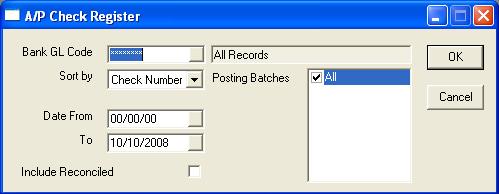AP-13 Check Register
The Check Register will print a list of checks that have not yet been reconciled/cleared. The total on the check register is required to balance the bank account. This is the amount of the checks that have been written, but not yet cashed and so needs to be added back into the EPASS bank account balance to help match the bank statement. The check register is also used to show all checks that were written during a period. If you want to see all checks written during a period, run this report prior to doing the check reconciliation or drop paid invoices.
REPORT PARAMETERS
Bank GL Code: Which bank account is the report for. Defaulted by Accounts Payable variables > Bank Account.
Sort By: The order the report will print in; Bank GL (Bank Account/Check Number) or by Check Number.
Date From: What check date the report should start at. Defaulted as the first day of the month. It is suggested to start the report back a few months just in case some old checks have not cleared.
Date To: What check date do you want the report to end with; default end of file.
Include Reconciled: Do you want to print checks that have already been reconciled or just those that have not?
Posting Batches: Based on the selection criteria the system will show what posting batches are included in the range selected. You can select to only print certain batches or all of them. It is useful to only print certain batches when this is being used to show all checks produced in a day.