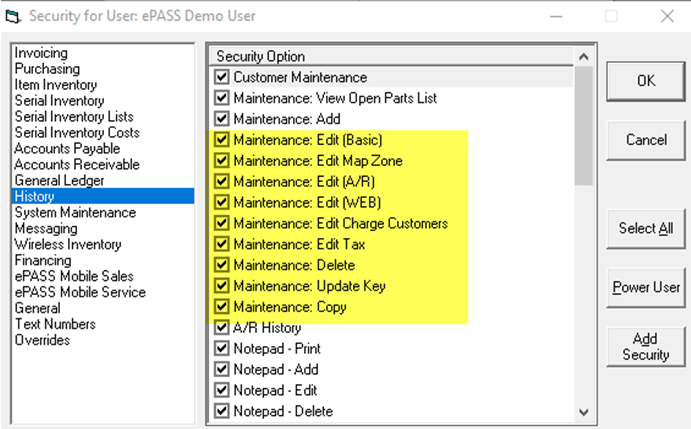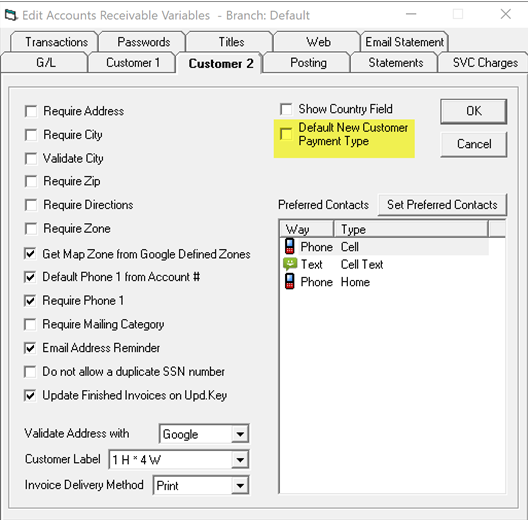
This is an invoicing and AR default. When enabled and you add a customer, the payment type code on the credit tab of customer maintenance will be defaulted to your terminal settings default, which is commonly COD. This makes it easier to separate your COD customers from your AR customers in both invoicing and when running an Aged Trial Balance. Now you will be able to get an ATB of just your COD customers who have slipped through without paying.
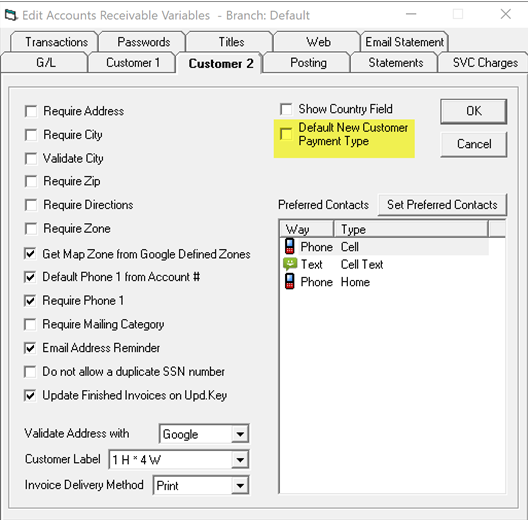
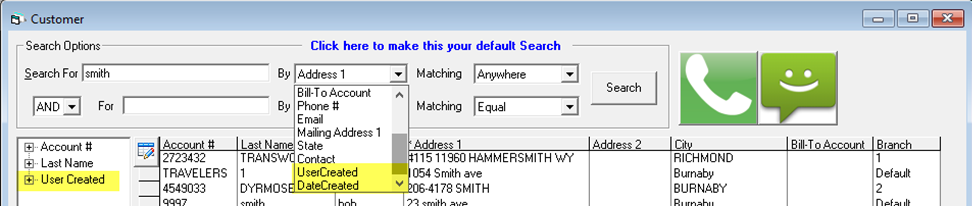
In the tree view in Customer Maintenance, you can search for customers you created or you can use the UserCreated and DateCreated options in the search to allow you to search for customers you created today.
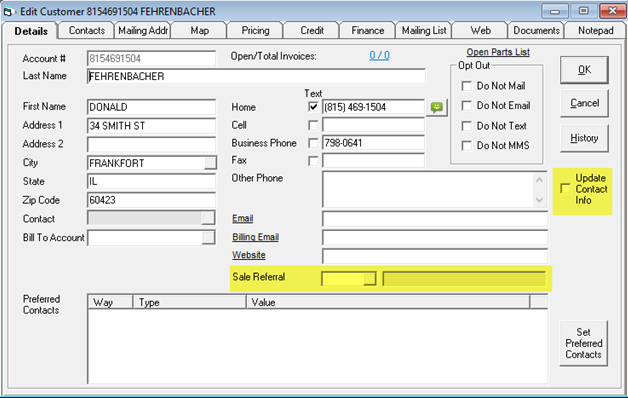
Update Contact Info: You want to use this checkbox when you discover the customer’s contact info needs to be updated. They might have moved, phone numbers changed or any reason like this. The next time you select this customer it will warn you to update the contact information.
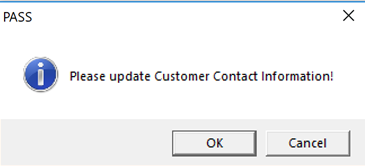
Sale Referral: You can setup a default sale referral for customers. If you make sales referral mandatory as part of invoice entry, this will speed up invoicing and stop you from asking repeat customers the same question every time.
Preferred Contacts: For your repeat clients, builders, and property managers etc. it is very beneficial to setup the preferred contacts. Any time a client tells you to call their cell first or text them first, you will want to set this up. This controls how the customer information is shown in invoicing and how the batch emailing and texting procedures choose how to contact a customer.
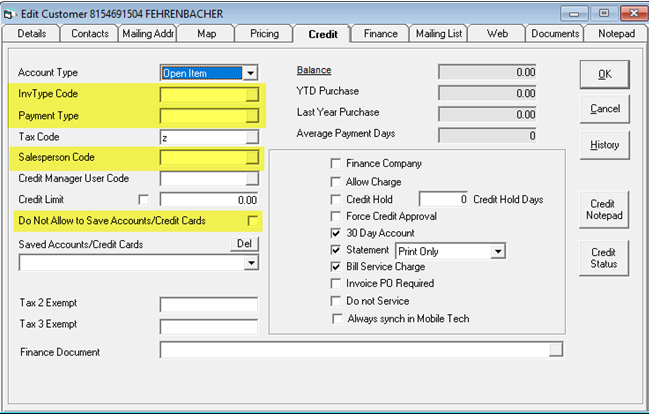
Both invoice type and payment type make the invoice entry faster and easier.
Salesperson code can be used to default when you have accounts that always deal with one specific person.
Do Not Allow to Save Accounts/Credit Cards: when checked, you cannot save a credit card to this account. Commonly used for corporate accounts where their employees will buy for their own personal use and you do not want to accidently save an employee’s credit card to that account.
History security controls which tabs can be edited along with who can edit charge customers or the tax fields for a customer.