End of Year Rollovers (Inventory and Purchasing)
You need to complete the end-of-year rollovers (or 'Year End Rolls') every year on December 31st. These procedures "roll" the year-to-date data for your inventory and purchases from the outgoing year to the incoming year. EPASS maintains a total of three years sales history, and they are all rolled as part of these procedures.
You need to run these after all of your December transactions have been entered and posted, but before January transactions are posted.
Completing the end-of-year rollovers after December 31st will result in inaccurate data. If you've run these procedures after December 31st or have mistakenly run them more than once, contact EPASS Support and a Support Agent will assist you with correcting your data.
There are four year end rolls that you need to complete:
We recommend starting these procedures when no one else is using EPASS as they can take several minutes to complete.
To Complete the Serial Inventory Year End Roll
-
Go to Serial Inventory > Utilities > Year End Roll.
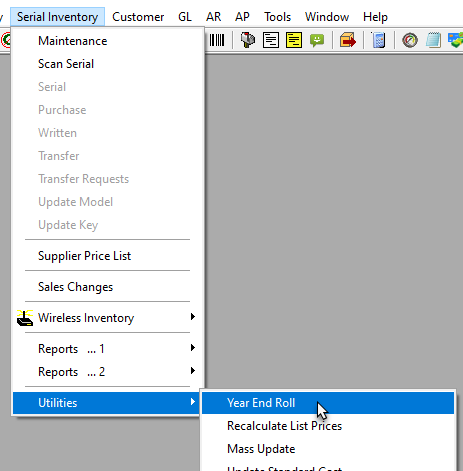
-
Click OK at the prompt to start the utility.
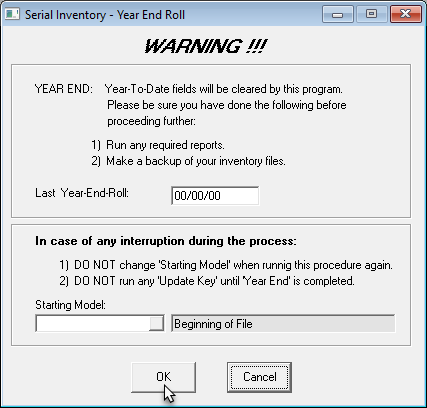
When the Serial Inventory Year End Roll is completed, EPASS updates the “at-a-glance” sales history (YTD, Last Year, and Previous Last Year) which is located on each model record’s Model Cont. tab.
To Complete the Item Inventory Year End Roll
If your business sells parts and accessories, you’ll need to run a Year End Roll for your item inventory as well. Like the Serial Inventory Year End Roll utility, EPASS updates the YTD, Last Year, and Previous Last Year sales numbers in each item’s details and retains your complete sales history.
Only run this utility if you sell parts or accessories.
-
Go to Item Inventory > Utilities > Year End Roll.
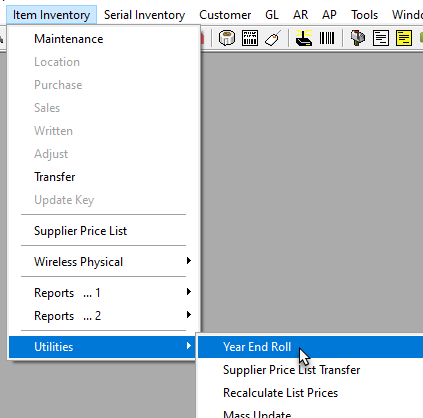
-
Click OK at the prompt to start the utility.
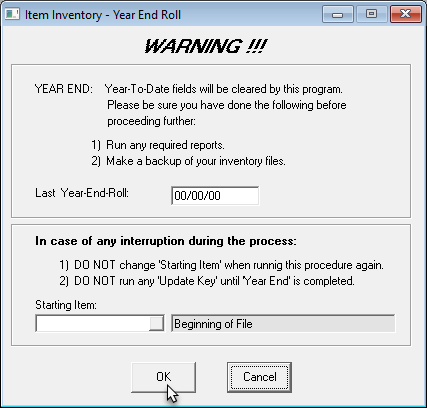
To Complete the Accounts Receivable Year End Roll
The Year End Roll utility for Accounts Receivable rolls the YTD purchases for each customer to the last year-to-date purchase.
-
Go to AR > Utilities > Year End Roll.
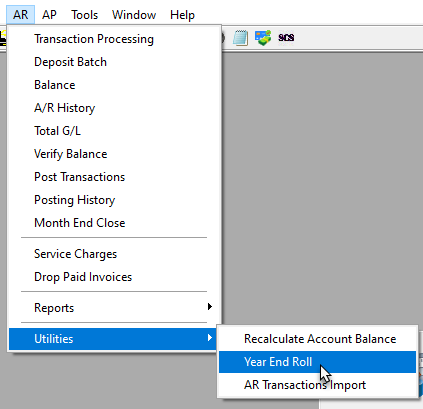
-
Click OK at the prompt to start the utility.
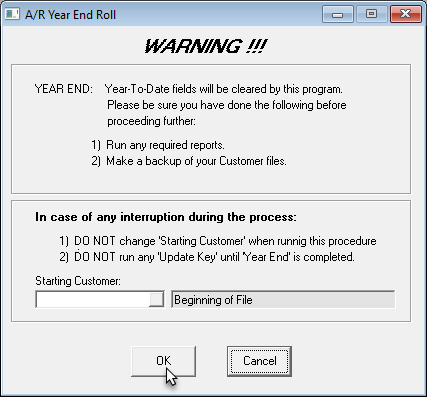
To Complete the Accounts Payable Year End Roll
This Year End utility for Accounts Payable rolls the YTD purchases for all your suppliers to the previous year.
-
Go to AP > Utilities > Year End Roll.
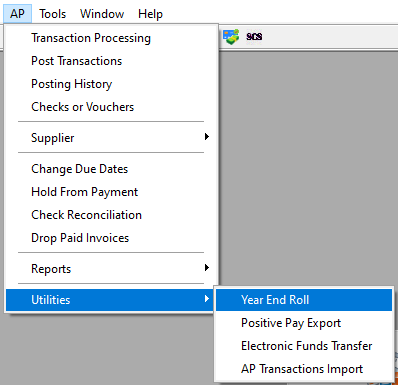
-
Click OK to start the utility.
The end-of-year rollover procedures are now completed.
See Also
January 9, 2024