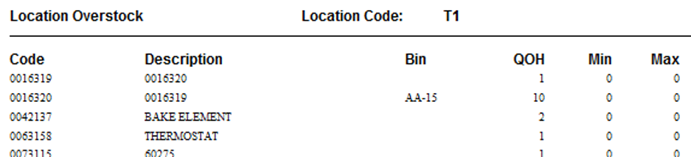Route Reconciliation
Route Reconciliation, on the Routing screen, is used primarily by service companies to make sure all the information for a day’s service calls was entered correctly.
It works well if you are using Mobile Technician or hand keying in the service orders after the technicians return.
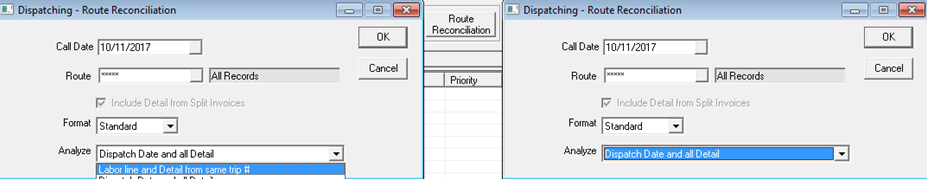
Date Activity Entered and Using OR Call Date: The date selection changes based on the ‘Analyze’ option at the bottom of the screen.
When using Labor Line and Detail from same trip #, it is either based on date created or service date. Date created will select lines based on the actual date the line was keyed into the invoice whereas service date is better to use when you are processing technician’s paperwork that they have brought in possibly a couple days late.
When using Dispatch Date and Detail, it will show all lines added to the invoice for that same schedule date.
Include Detail from Split Invoices: If you commonly split warranty invoices into two to separate the COD portion from the warranty portion, you will want to use this option.
Format: You can select either Standard or Check-in. The different formats follow the same rules based on the other fields above, but they are laid out differently and the Check-in format also includes the restocking and overstock details for each technician.
In the print outs below, you will see all the lines that were added to the invoices. This way you can review either what the technician entered or what the CSR entered for the technician to make sure nothing was missed.
Standard Format
This is a sample of the Standard route reconciliation format.
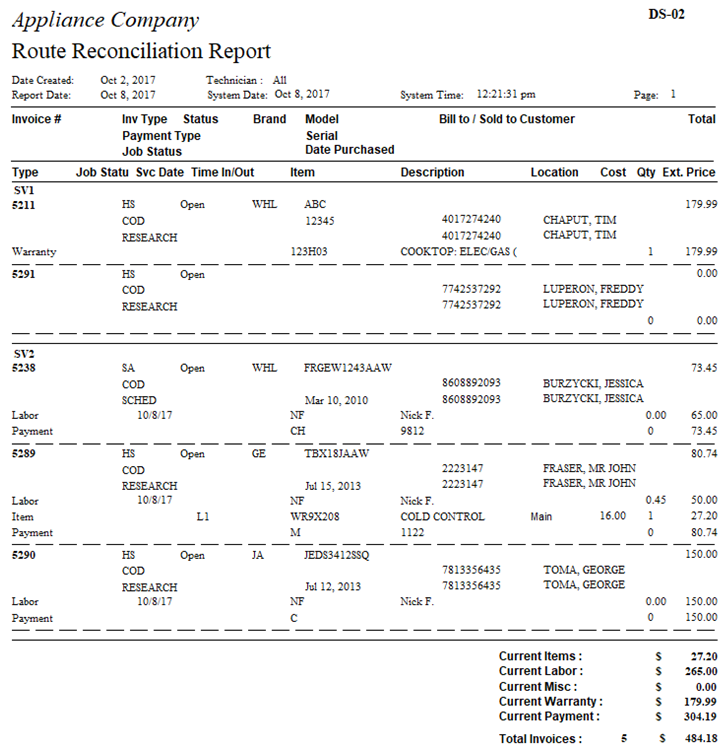
Check-in Format
This is a sample of the Check-in route reconciliation format:
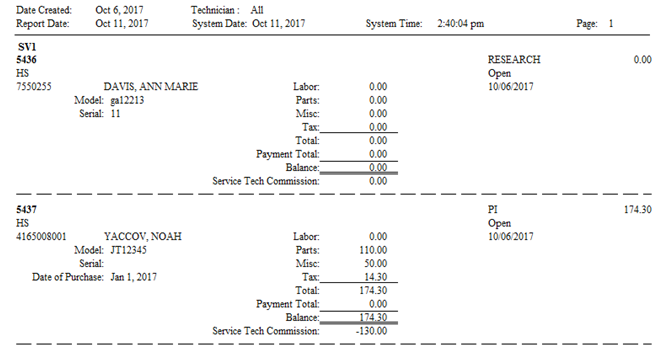
It includes a truck restocking report for each location:
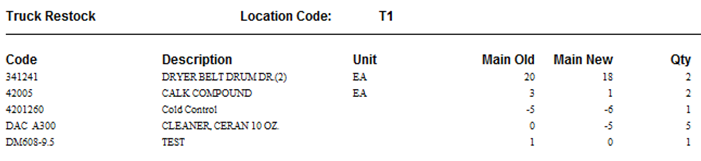
It also includes an overstock report for each location: