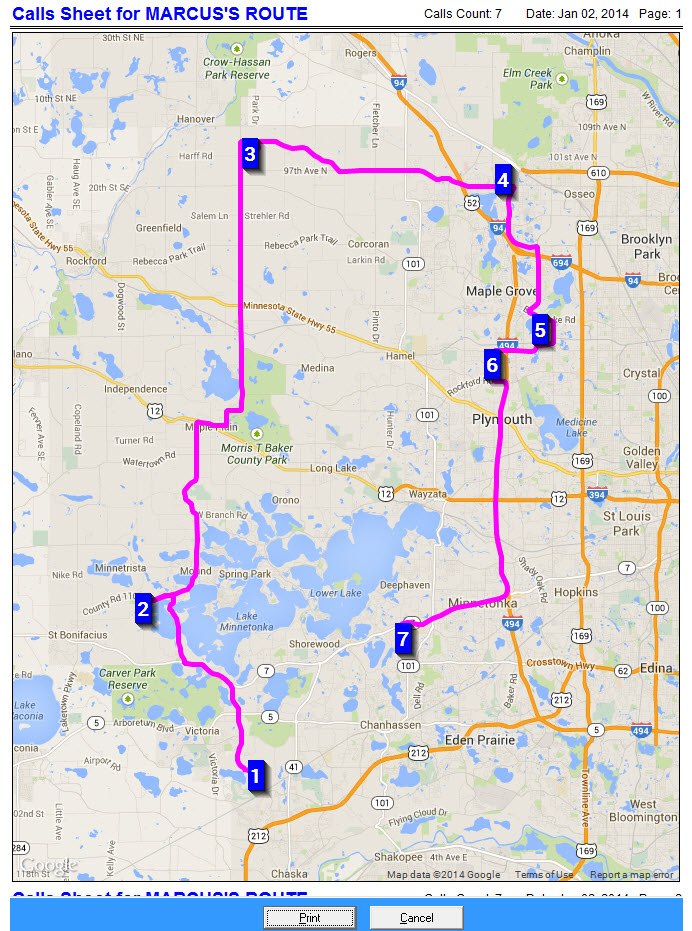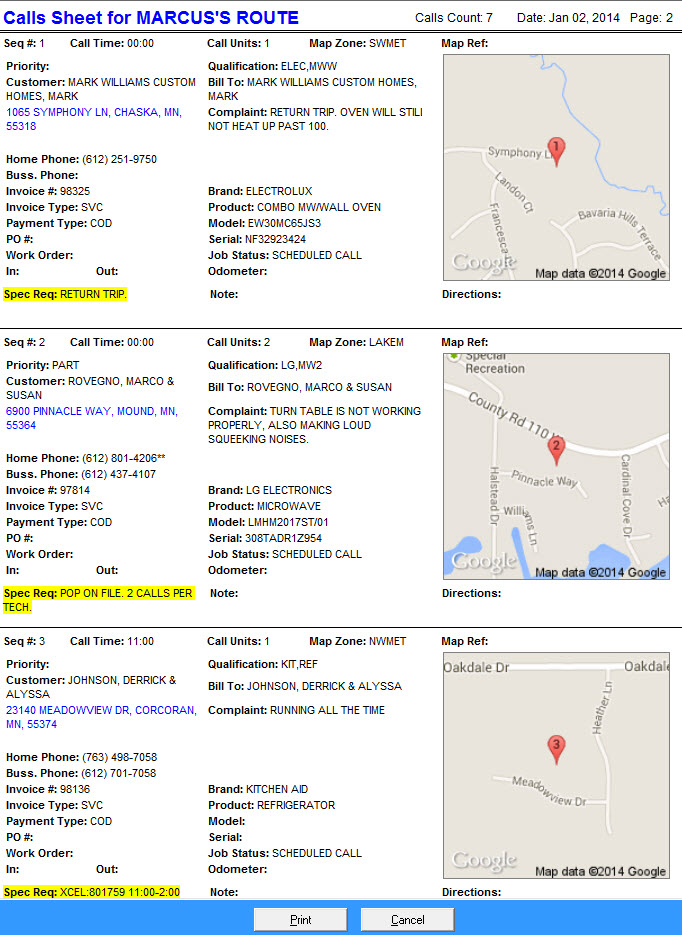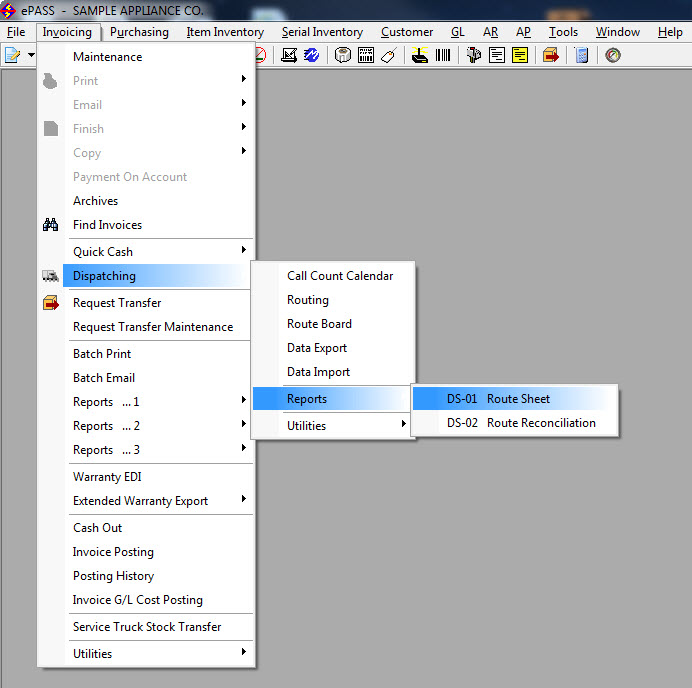
Open Route Sheet.
Navigate to: Invoicing > Dispatching > Reports > DS-01 Route Sheet
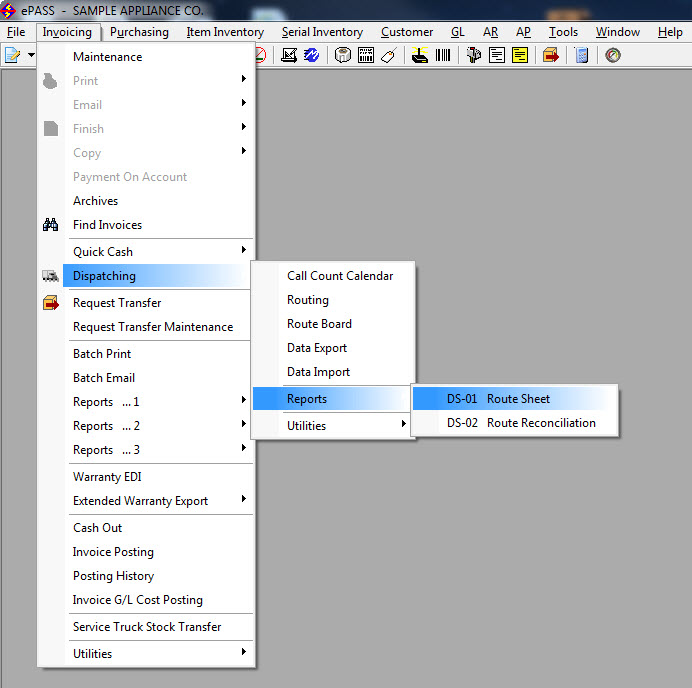
Or click the Dispatching - Routing icon. Select your date and technician then click Print.
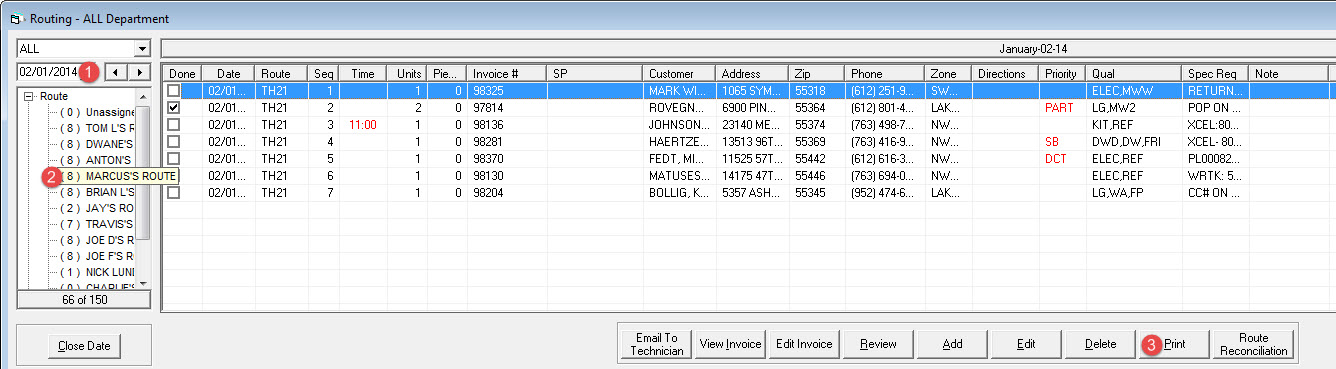
On the service tab, make sure both Print Maps and Print Route Map are checked. Then click OK.
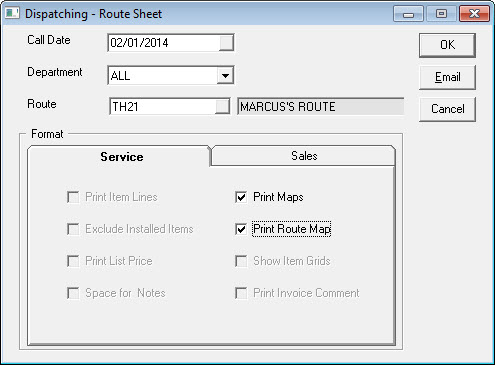
View the result and click Print.