Security Options for Dispatching
There are several security options that control how users interact with EPASS Dispatching, such as editing calls in the Call Count Calendar or allowing dates to be "overbooked".
To Access the Dispatching Security Options
-
Go to Tools > System Maintenance.
-
In the Tables tab, locate User Security, and then double-click it.
-
Select a User Group from the list, and then click Security. The Security screen opens.
-
In the Keyword search box, enter Dispatching.
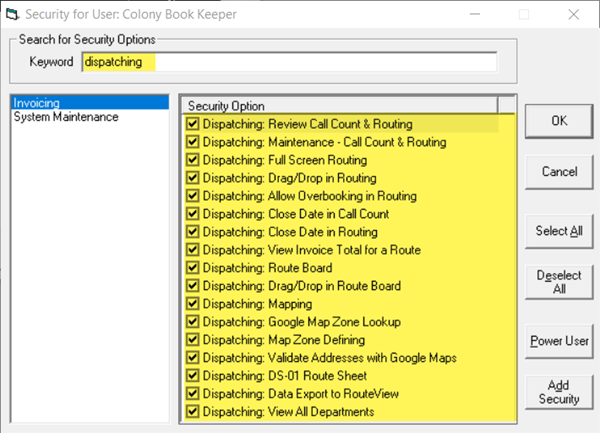
These grant permission to edit or review the Call Count Calendar. You can allow full screen routing but not allow users to drag and drop calls. Even if they can drag and drop calls, they can be prevented from overbooking. The close date function is separated from the routing screen vs call count calendar. This is more to protect staff from accidently closing the day while in routing. The route board also separates who can drag and drop calls.