Trip Charges and Delivery Fees
When you do deliveries or service calls in further away regions, you can define both the trip charge and the delivery fee to this map zone.
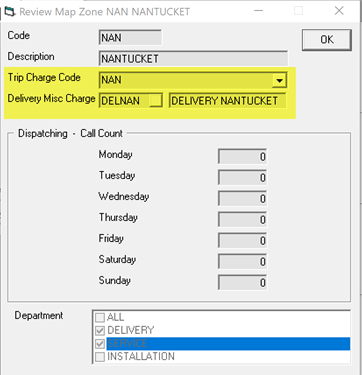
Using this feature is much more practical if you have drawn out your map zones in Google Maps but it work perfectly fine if you manually select the map zone also.
By defining the trip charge, when a service invoice is created, it will populate the trip charge field on the Dispatching tab along with showing it in Mobile Technician. You can also have your invoice print form customized to show the trip charge if desired.
On a sales invoice, once you fill in the delivery date, it will add the misc. code for the delivery. If you change the invoice from delivery to pick up, you will need to remove the misc. line manually.
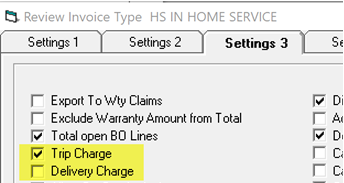
The invoice type must have the above options enabled for these to trigger.