Viewing the Route Codes
A new column in the Invoice Maintenance screen table called Route shows the route code for each invoice.
Set Up
To View the Route Column:
-
On the Invoicing Maintenance screen click the Change Columns button.
-
Under Available Columns, select Route. Click Add. The Route selection moves to the right column.
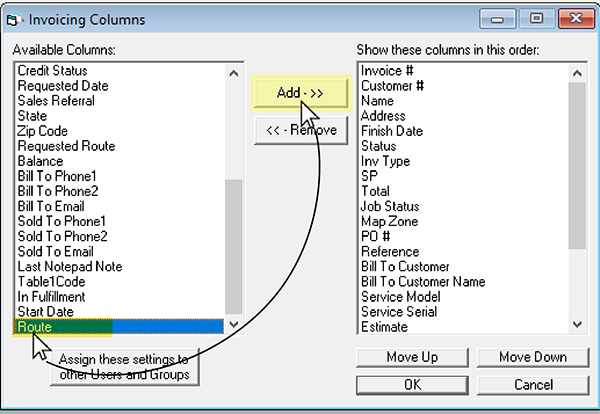
-
Click OK.
The Route column now appears in the table.