Before first use - validate addresses with Google
Run this utility before using EPASS with Google Maps integration for the first time.
This guide will help you validate customer addresses with open invoices.
This utility helps to automatically validate as many addresses in advance as possible.
Mapping becomes faster if the address has been validated. Note that no addresses are ever changed by the utility, just validated.
Step 1: Find the "Validate Addresses with Google" button.
- Click Invoicing.
- Click Dispatching.
- Click Validate Addresses with Google.
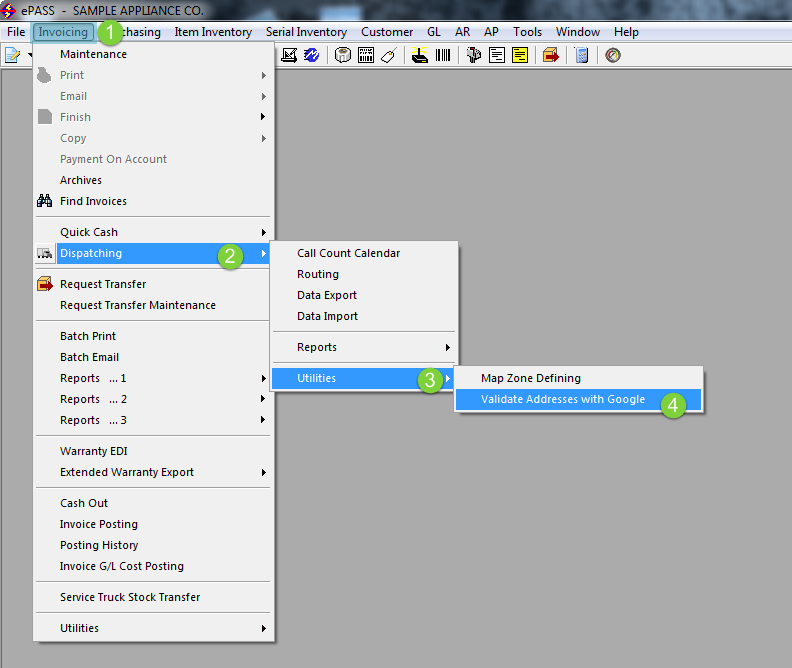
Step 2: EPASS will show "# of Addresses to be Validated"
Before starting the utility, EPASS shows how many addresses need to be validated:
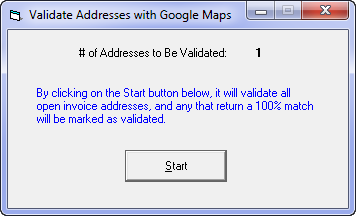
After running the utility, EPASS shows a progress update of validating the addresses:
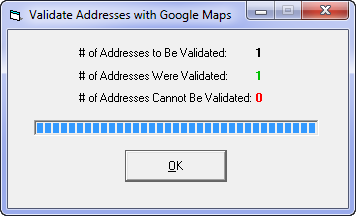
If you have no addresses to validate, EPASS will show you this screen:
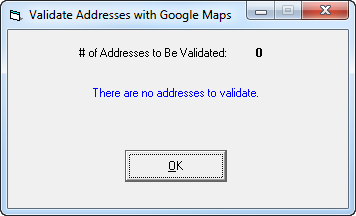
You have successfully run the utility to validate customer addresses with open invoices.