Viewing Reports
Merchant Track and EPASS Pay have several built-in reports that you can use to review deposit, sales transaction, and chargeback activity in addition to monthly statements and general reports.
To View Reports
-
Start Merchant Track by clicking its button on the toolbar.
-
On the left side menu, click Reports.
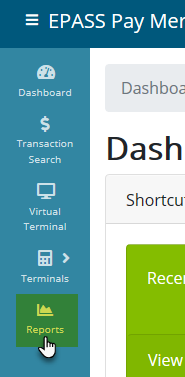
In addition to viewing reports within Merchant Track (complete with hyperlinks to each transaction’s details), you can also export all reports to PDF or CSV for offline viewing.
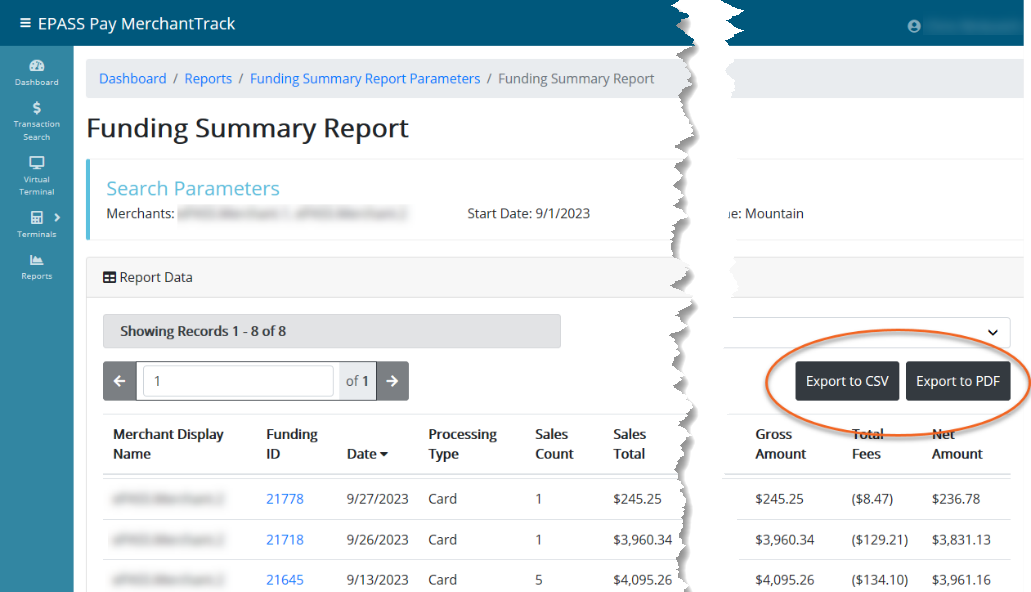
Report Types and Details
| Report Name | Details |
|---|---|
| Funding Summary Report | Shows the funding information in summary per funding batch and provides links to the Funding Detail Report that shows the contents of the funding batch selected. |
Click the Funding ID hyperlink to view the funding details.
| Transaction Summary Report | Shows total transaction count and volume per day for each payment method. Only shows the total transactions in count and volume per day for each payment method. |
You can change the payment method you want to view under “processing networks” (credit, debit, fleet) and it will show the total transaction count for each selected payment method.
| Funding by Transaction Report | Shows the transactions that have been funded in the specified date range. Similar to the Funding Details Report but shows all the transactions that have been funded in the specified date range. |
This report is a great tool for reconciliation since the fees are included by transaction.
| Funding by Line-Item Report | Shows the transaction line items that have been funded in the specified date range. |
| Chargeback Summary Report | Shows the count and volume of chargebacks for the given date range. |
| Chargeback Report | Shows the details of chargebacks for the specified date range. |
| Chargeback Action Report | Shows the details of chargeback actions for the specified date range. |
| Transactions Report | Shows all transactions (successful and failed) that occurred during the specified date range. |
Merchants have the option to view only successful, failed, or all transactions with the dropdown menu.
| Merchant Statement | Provides summaries (by day and payment method) of transactions processed during the month selected, plus deposit summaries and listings of the fees, chargebacks, and ACH returns in the deposits during the month selected. |
| Merchant Deposit Statement | Provides deposit summaries and listings of the fees, chargebacks, and ACH returns in the deposits during the month selected. |
We do not suggest using the Merchant Statements for reconciliation. We strongly urge using the Funding Summary and/or the Funding Detail report to view deposits and fees from a reconciliation perspective. This is far more intuitive and user friendly vs. the merchant statement. However, the merchant statement will provide high-level information on deposits and fees, along with any terminal lease and/or PCI tool/compliance fees.
| ACH Returns Summary Report | Shows the count and volume of ACH Returns for the given date range. |
| ACH Returns Report | Shows the details of ACH Returns for the specified date range. |
See Also
Oct. 31, 2023