Collections
There are three main steps to collections within EPASS:
- Generate collection labels
- Updating collections system
- Updating collections records
Generate Collection Labels
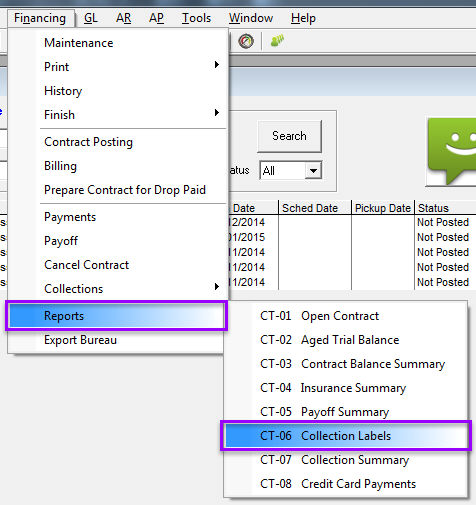
Financing > Reports > CT-06 Collection Labels
Enter the number of overdue days (typically 5 or 10) that you wish to search by in the system and click OK.
The system will generate a label that can be placed onto a postcard or letter to notify the customer that they are a few days overdue on their payment.
Updating Collections System
Updating the collection system is a process that is usually performed once per day in the morning by the collections department. The process involves going through all customers in the system and adding the new overdue customers to the collections system.
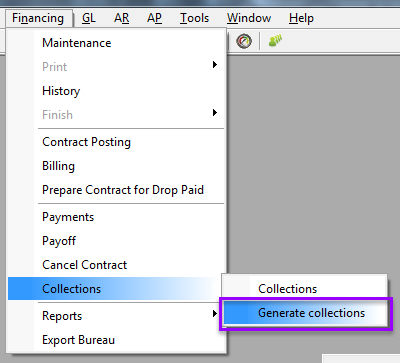
Financing > Collections > Generate collections
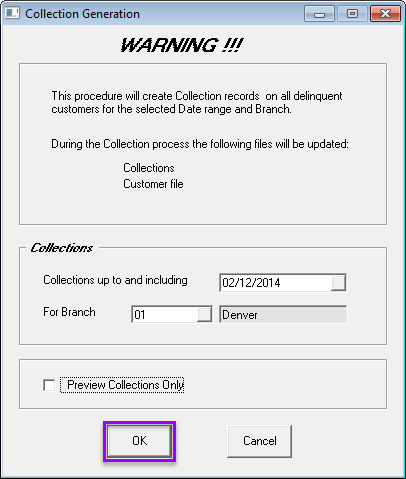
The Preview Collections Only checkbox will be selected by default and you will want to uncheck this box to ensure that your collection generation goes through before clicking OK.
Updating Collections Records
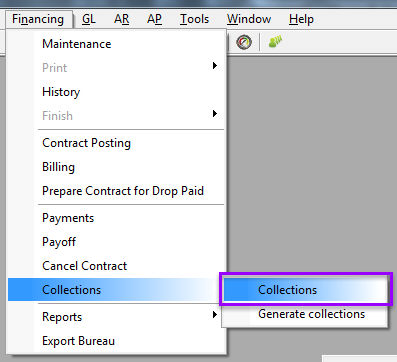
Financing > Collections > Collections
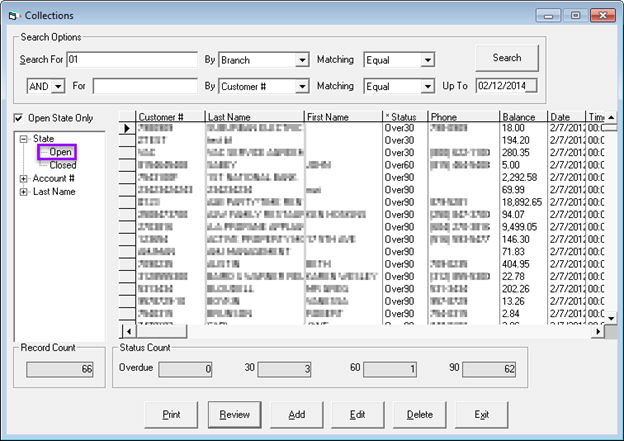
Click State and Open to view all open collection records.
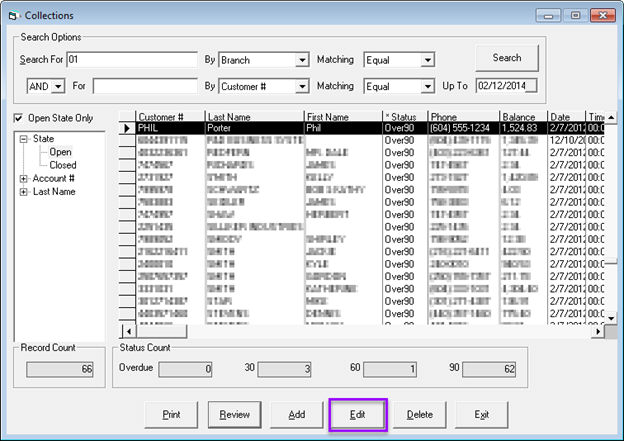
Select the collection record you wish to edit and click edit.
Click the Customer Notepad button.
Click Add button to add a new note.