Contract Finishing
Once a contract has been printed and signed, the next step is to finish it.
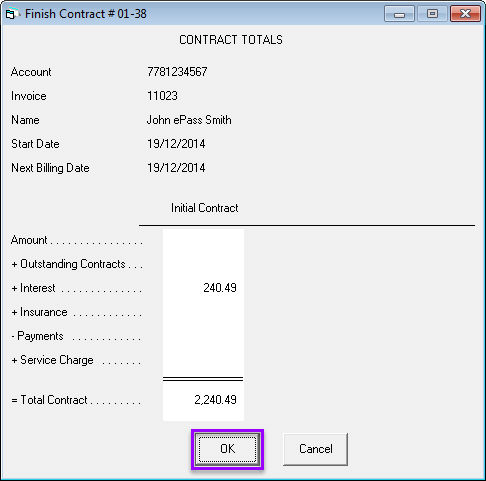
Review the information and click OK.
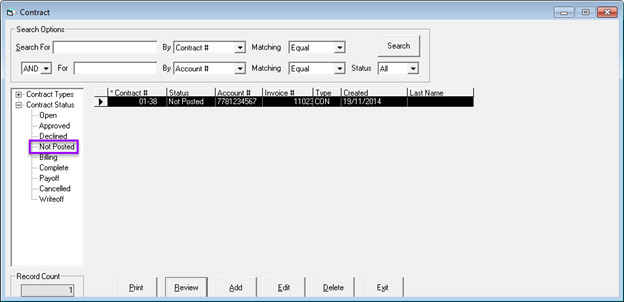
You will see that your contract now appears in the Not Posted status section under Contract Maintenance.
As soon as your contract is in Not Posted status (or Billing, Cancelled, Complete, Payoff, or Writeoff), you will be able to finish your invoice and ship.