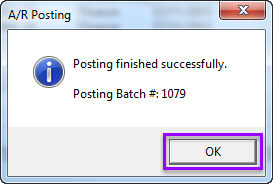Running a Billing
Financing > Billing
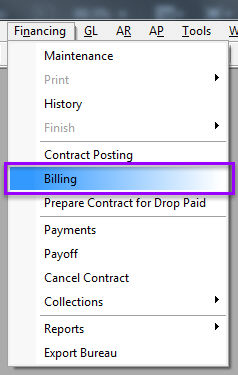
Ensure that the Finished up to and including date, which will automatically display as the current date, is within the range of your contract start and end dates. For example, if your contract payments begin on December 19th, 2014, ensure that the Finished up to and including date is at least December 19th, 2014.
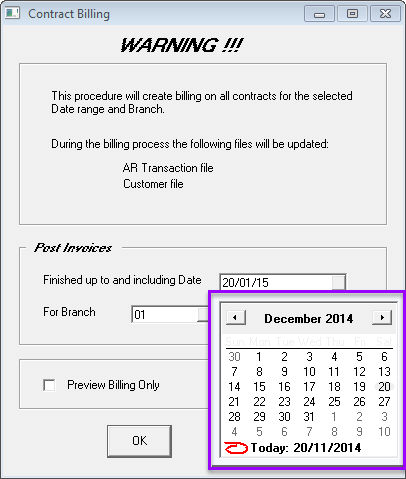
Please note that the Preview Billing Only checkbox will be selected by default, and you will want to uncheck this box to ensure that your contract posting goes through before clicking OK.
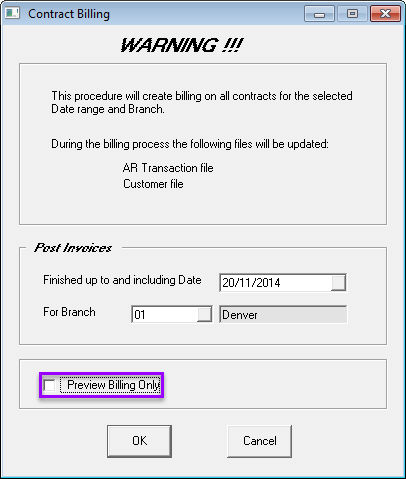
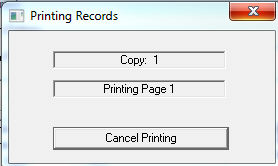
Review the printed report and if the information is correct, click OK to post the report to customer history, AR, and serial sales history.
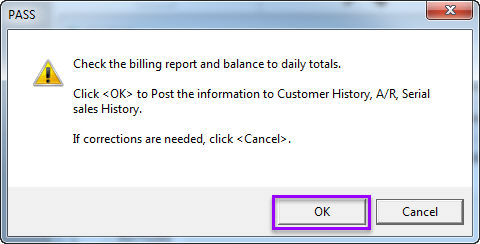
Click OK on your confirmation screen.