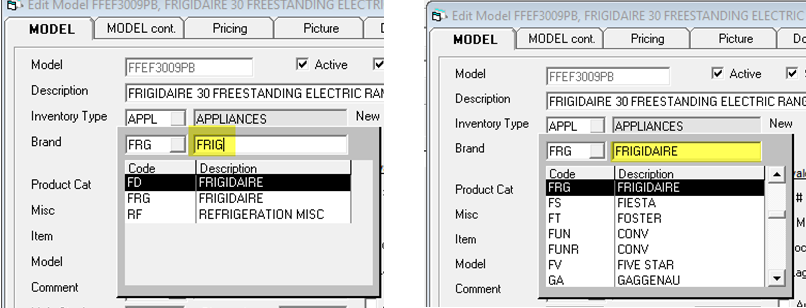Drop Down Lists
To make it easier to use the drop-down lists, you can start typing in the field almost everywhere you can press F2 or click the browse button to get a list of brands, products, or misc. codes etc.
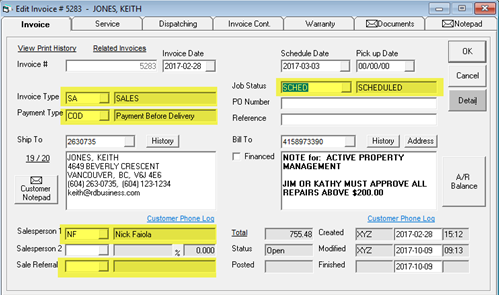
Above you see a sample of all the fields that you could use this feature on just on the invoice header.
Using Serial Maintenance and the brand field notice on the left the original value was code FRG with a description of Frigidaire. This filtering works on the description not the code. If we knew the code, we have always had the ability to type in the first few characters of the code to filter down.
Now we can also filter down using the description. See how in the image on the right we started typing in ‘FRIG’ and it has filtered the list to the few codes that match. It makes it so much easier to find the right code this way.