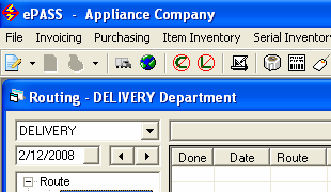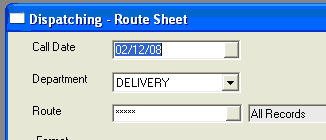Departments
Departments are used primarily for two purposes; to separate multiple stores or sales and service departments from dispatching so you only see dispatching related to your store or department and to filter out the job status, salesperson, route, and map zones by invoice type so you can only choose related options. Some examples of departments could be sales and service, or Store 1 and Store 2, or even Store 1 sales and Store 2 sales or Store 1 service and Store 2 service.
Using departments, in combination with some of the new security options, allows you to restrict certain employees to only be able to create invoices that belong to their department. Add departments on the job status, salesperson, route, and map zones to ensure valid data on all invoices. You can also restrict users to only be able to dispatch in their own department.
System Maintenance
Terminal Settings
File > Terminal Settings
Tools > System Maintenance > Tables > Branch > Terminals
The terminal keeps your default department and then user security controls whether or not you can change departments.
By defaulting this terminal to the delivery department, this employee will always be looking at deliveries.
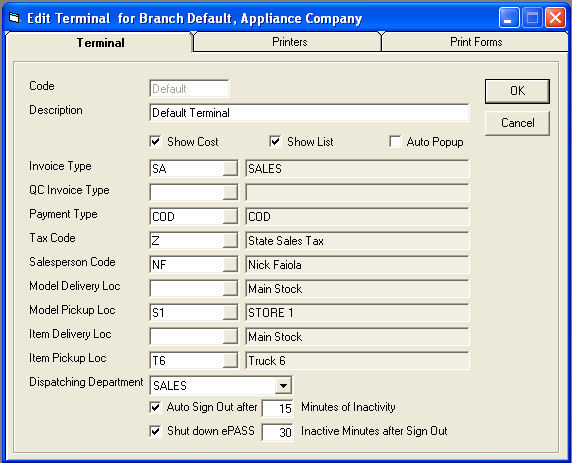
User Security
Invoicing: Add Invoice for All Departments: If this is unchecked and the department set in terminal settings is not “All”, then the user can only add an invoice for the current department set in the terminal settings.
Invoicing: Dispatching: View All Departments: If this is unchecked and the department set in terminal settings is not “All”, then the user can only see dispatching for the current department set in the terminal settings.
System Maintenance: Tables: Department: This security is required to do maintenance on departments.
Department
The department describes the branch, department, or store. The department is used in all the other tables listed to group information. Which departments you set up depends on your organizational structure.
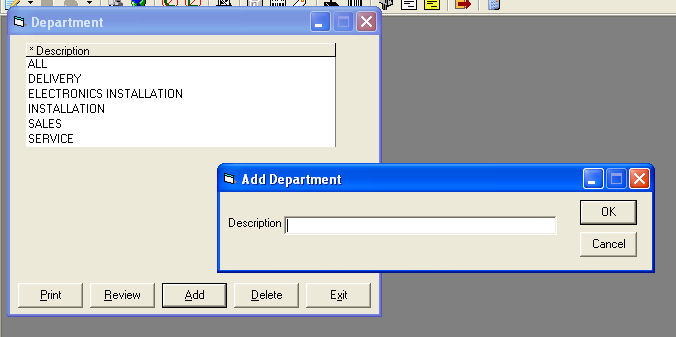
Route
The route table needs to be set or updated to show what department(s) it belongs to.
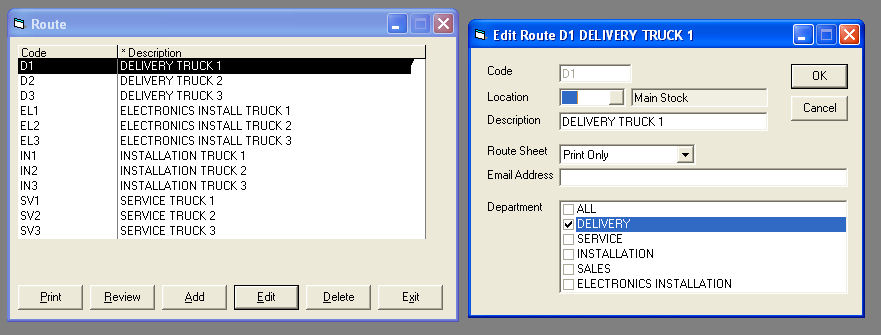
Map Zone, Salesperson, Job Status, and Invoice Type
All of these tables need to be set or updated to show what department(s) they belong to.
Using the invoice type as our example, we are allowing a ‘Sales’ invoice to use departments ‘Delivery’ and ‘Installation’. That means while writing a 'Sales' invoice, you can schedule either a 'Delivery' or an 'Installation, but you cannot schedule 'Service'. This stops the sales department from booking service calls. This same logic can restrict store 1 from booking a call for store 2.
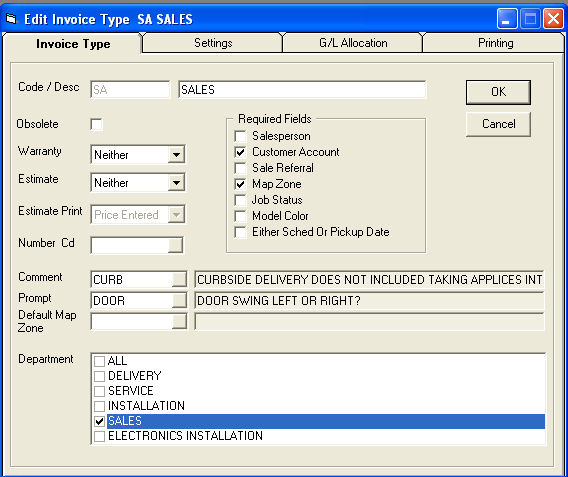
Invoicing
Routing, mapping, batch print invoices, route sheets, and the call screen all have department options. Your terminal’s department will always be defaulted and, depending on security, you may be able to switch to a different department. The purpose of defaulting the department is to help staff in the service department to always be looking and working with service without interfering with sales.