Miscellaneous Type
A misc. type is a way to group your misc. codes, which makes for a more efficient way of searching misc. codes in EPASS. You can then use the misc. type code when running reports to select the group opposed to selecting multiple individual misc. codes.
Miscellaneous Type Table
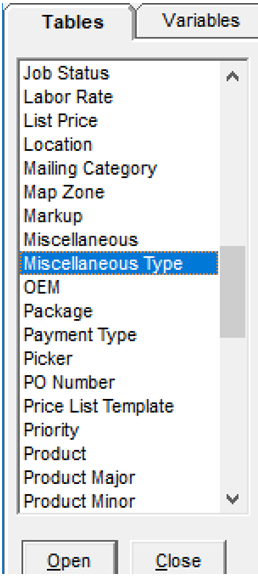
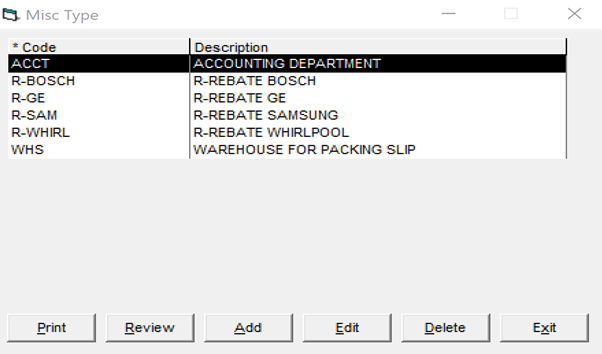
For example: create misc. type WHS to use as a grouping for all misc. codes associated with the warehouse packing slip.
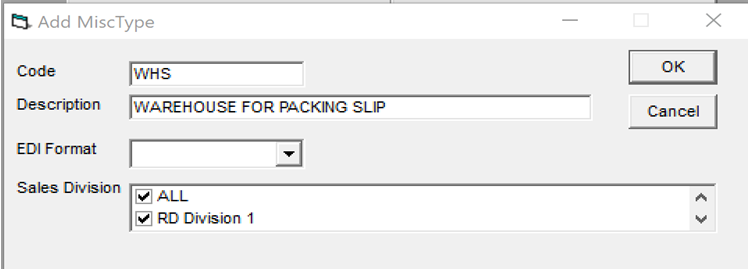
You also select the sales division that has access to the misc. type. By doing this, you can control which sales division(s) can use the misc. codes attached to the specific misc. type grouping. A couple of other examples of misc. type groupings would be:
ACCT: Accounting department. Group all misc. codes that are related to the accounting department.
REBATES: Create a misc. type for each brand so you can group all misc. codes that set as rebates for that brand. This will be helpful when running reports as you can select a rebate misc. type which will pull all misc. codes within that type.
Now you can go to your misc. code table and attach the misc. types to all misc. codes associated.
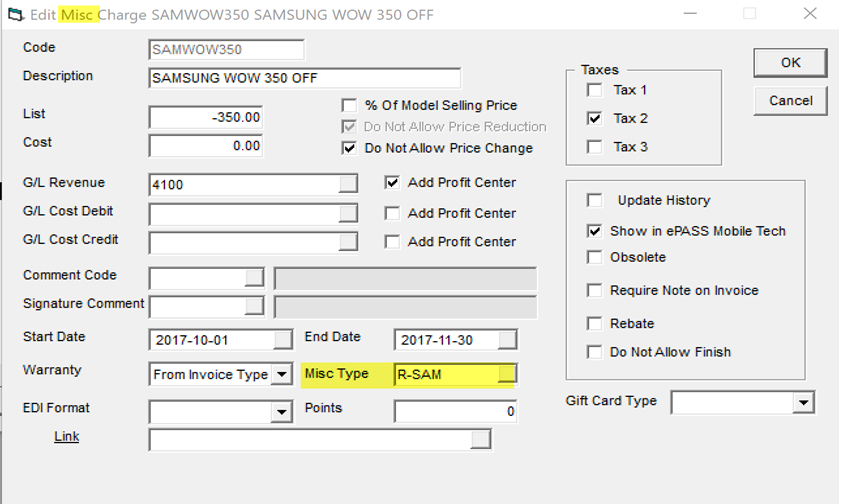
After attaching the misc. type to the misc. codes, you will see that searching becomes much more efficient within the misc. table.
Miscellaneous Code Searching
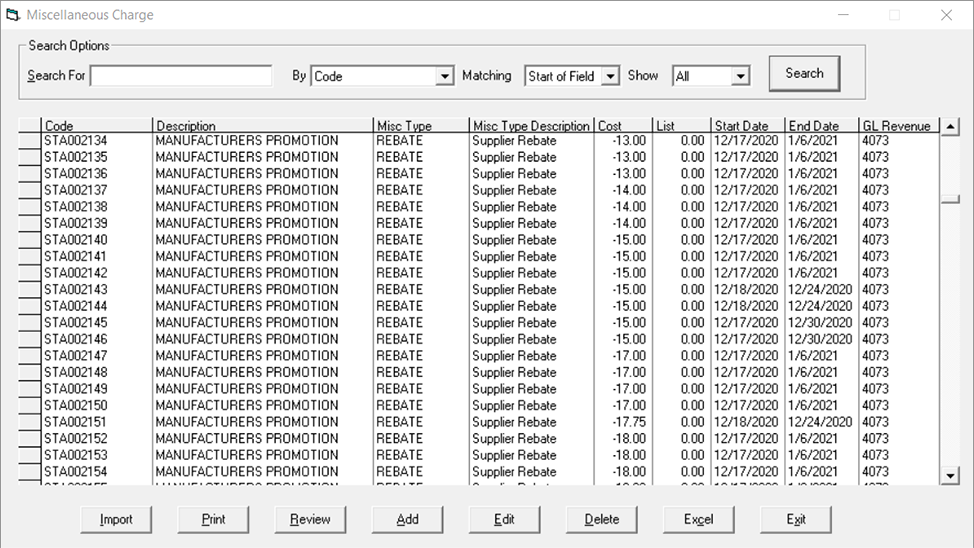
The GL Revenue column was added to the Miscellaneous Charge table in September 2021.
You can search for misc. codes by searching using the misc. type. For example, R-, by Misc Type, start of field.
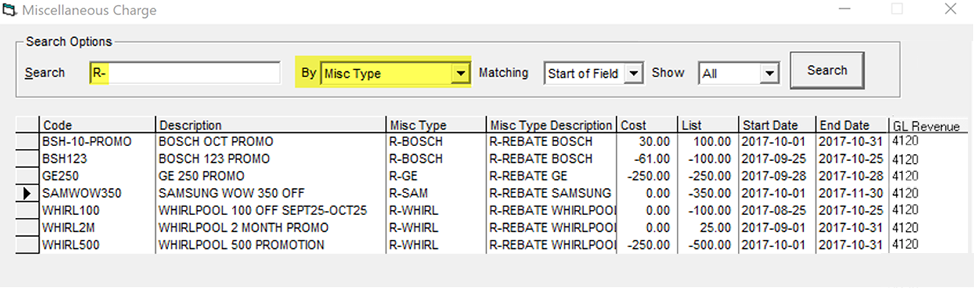
If you do not attach a misc. type to a misc. code, you can attach the sales division at the misc. code level.
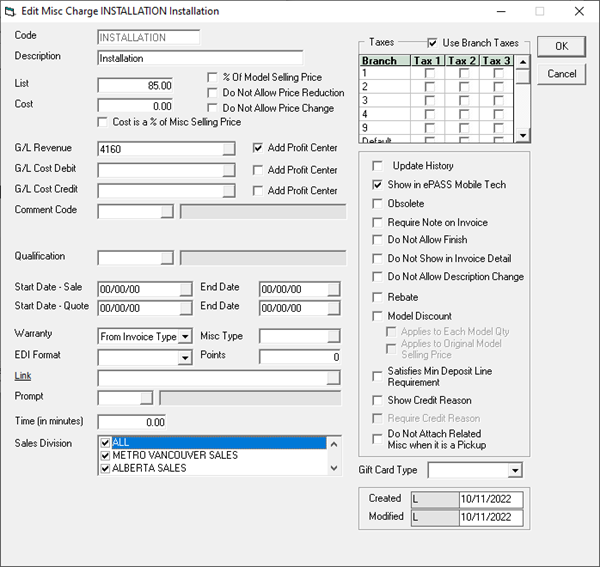
Brand Table
You can set the misc type on the brand in the brand table.
By setting this up, you can analyze brand reporting by the misc. type which will pull all misc. codes that belong to that misc. type into the report.
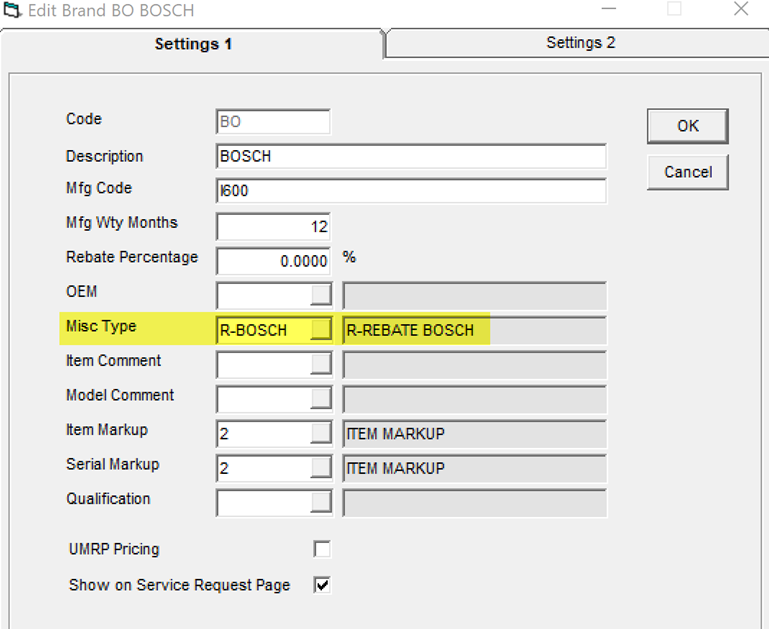
OE-27 Report
The Invoice Cost Analysis Report is one of the reports that allows you to run the report by misc. type grouping. This is more efficient than having to select a large number of individual codes one by one and hoping you don’t miss any.
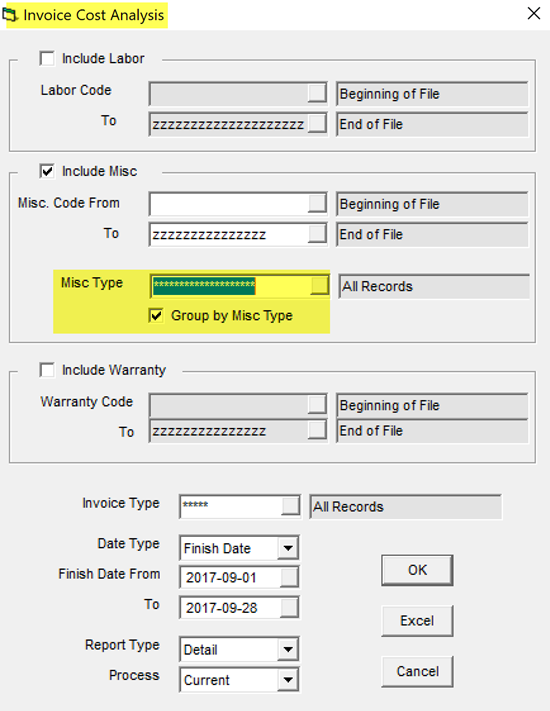
December 1, 2022