Marcone
For those looking for a simpler way to look up pricing and quantities for Marcone parts, and tired of going to the website to look up the part manually each and every time, you can look up Marcone parts from within the EPASS application.
Users with the appropriate security will see a red M on the tool bar next to the My Parts Help icon (blue). Users will be able to select or highlight an item anywhere in EPASS and then select the red M icon on the tool bar and would see the Marcone Parts Lookup screen populated with the data that was requested by the user.
![]()
This is the Marcone Parts Look up screen, and is displayed when the user select the M icon from the toolbar. Users will be able to enter the item number and select search to see the more detailed information. In the first section, the user will see the part number, description, make, price, dealer, retail, and list from the Marcone site NOT from within EPASS.
Then, the lower section will show if the item can have a status of discontinued, drop ship only, refrigerant, or over size and will display warehouse name, warehouse number and quantity available. There are also hyperlinks for sub parts and cross reference parts at the bottom of the form.
The following is an example of what an item that exists on Marcone website will look like in EPASS parts lookup.
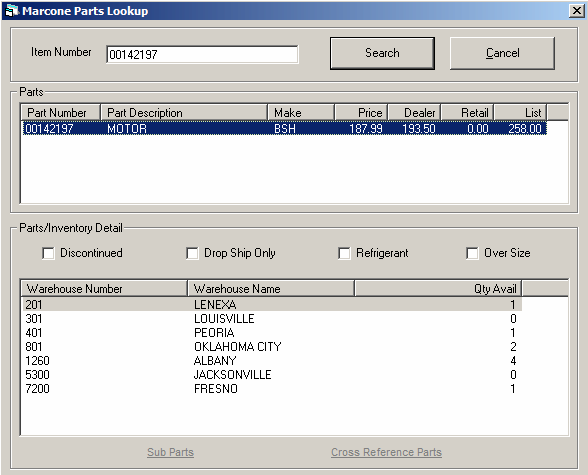
The Marcone parts lookup screen can also auto populate. If you are in item inventory or within the item itself, you can select the red M in the toolbar and the parts lookup will enter the item and display the related details.
For the security administrators, there is a security flag that allows you to control access to the toolbar icon by individual user or by security group. It can be found in the item inventory section of the user or group security options.
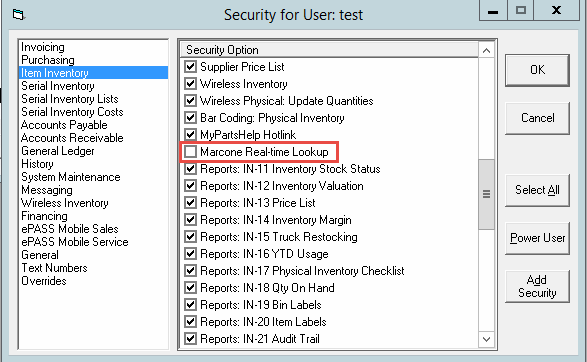
In Item Inventory variables there is an integration tab and is where the user will be able to add login credentials for the Marcone website account.
If you receive this error when attempting look up parts see below.
Any companies that want to start using the Marcone pricing and quantity lookup needs to contact Marcone to get account access configured. They need to supply their Marcone account number and ask for access to the Marcone B2B web services used by EPASS. Here is the contact:
Shawn and Jeffery are actually the same person
Shawn Young Director of IT, Marcone
office: (314)817-1435
mobile: (314)563 -1937