Archiving
Invoicing > Utilities > Archiving
Only run when everyone is out of EPASS and, when archiving invoices, depending on the date selected, be sure all month-end procedures have been run.
If you have not run archiving ever or it’s been a while, please select a shorter date range and run several times as the process does take time to run and handles smaller batches better.
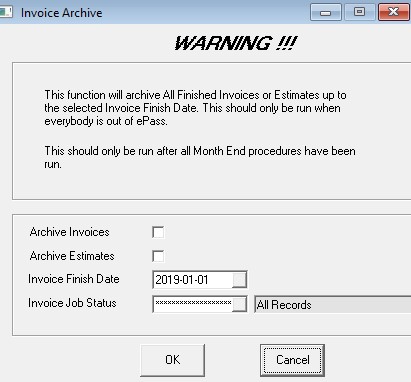
Archive Invoices
When this option is selected, this function will archive all finished invoices. This means, any invoices (not estimates/quotations) that have a finish date up to and including the date selected.
Archive Estimates
When this option is selected, this function will archive estimates up to the selected invoice finish date. Since estimates cannot be ‘finished’ in EPASS, it will look at the date in the finish date field.
Invoice Job Status
You can select a specific ‘job status’ to be archived. If you want to run archiving for more than one job status, you will need to run this once for each status selected.
Examples of Archiving
Select Archive Invoices – Invoice Finish Date 2019-01-01 – Invoice Job Status CANCEL.
This will archive all finished invoices up to Jan 1, 2019 where the job status on the invoice is CANCEL.
Select Archive Estimates – Invoice Finish Date 2020-12-31 – Invoice Job Status QC-Quote Closed.
This will archive all estimates where the finish date is up to Dec 31, 2020 and the job status on the estimate invoice is QC.
The overall status of the invoice type will be ‘open’ as estimates are not ‘finished’.