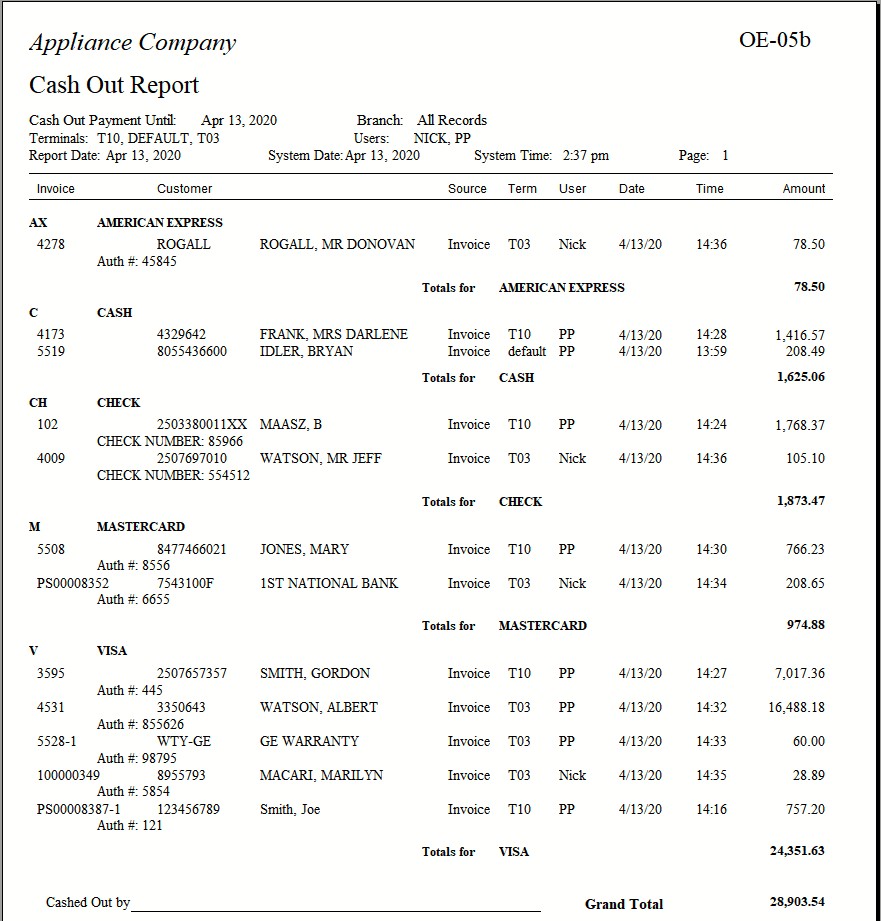Cash Out Report
This report is intended for companies to 'cash out' their tills throughout the day or at day end; it will help you quickly cash out and balance a till or can be used to cash out the whole store. This report allows you to see all payments from invoicing and AR and also allows you to cash out by branch, terminal, user, or a combination of all three. Once payments have been 'cashed out', they cannot be modified. If you are cashing out a whole store, not a till, you will want to Select All Terminals and All User IDs for your branch.
This cash-out feature does not affect the invoice posting and is optional, but if you wish to use the Cash Out Report, you do need to cash out transactions prior to invoice posting; once transactions are posted you cannot cash them out. It is designed as an intermediary step so that by the time the invoice posting is done, all tills should already have balanced.
To run the Cash Out Report, you'll need the following User security options:
To Run the Report
-
Go to Invoicing > Cash Out.
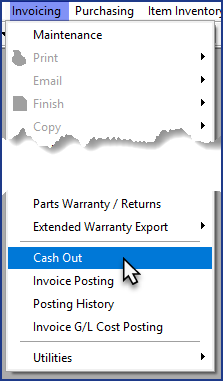
-
Select the report parameters, and then click OK to run the report.
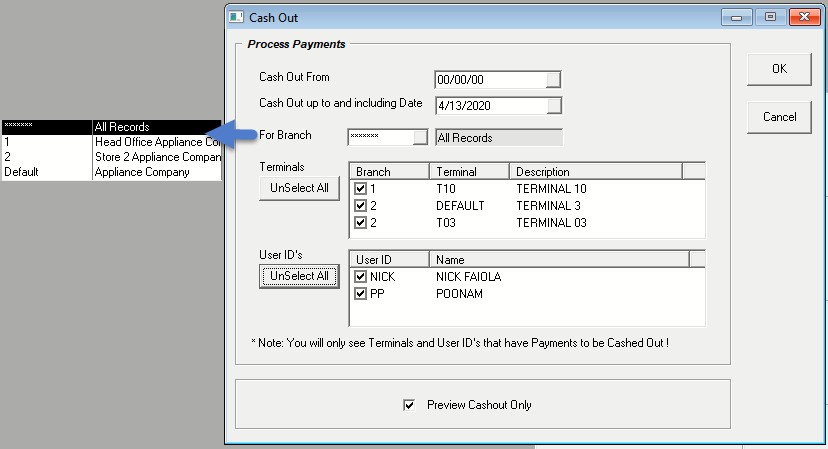
Report Parameters
| Parameter | Description |
|---|---|
| Cash Out From | This is a beginning date that could be used if you want to exclude transactions by date. It defaults to “00/00/00” date. This would only be filled in if you have not cashed out a prior date and wish to exclude it from the report. |
| Cash Out up to and Including Date | This date indicates a cutoff, or end date, of which transactions are included in this batch. It defaults to the date you are logged into EPASS. |
| For Branch | This option will let you select one or multiple branches. Access to this is based on security. |
| Terminals | This option will list all the terminals that have payments to be cashed out. |
| Terminals > Select All | This option will let you select or deselect all terminals. |
| User IDs | This option will list all the users that have payments to be cashed out. |
| User IDs > Select All | This option will let you select or deselect all users. |
| Preview Cash out Only | Previews the cash out before posting the cash out. User security can restrict users to only allow this report to be previewed. |
Report Example