Finding Invoices
Find invoices is used to find all invoices created on a specific day or within a date range. This is useful from a managerial perspective to see all the invoices created today or, from a CSR or salesperson’s perspective, to see the invoices they created today or yesterday when they remember they promised somebody they would do something but they do not recall which order it was.
To Find an Invoice
- Go to Invoicing > Find Invoices.
- Enter the search filters and then click OK.
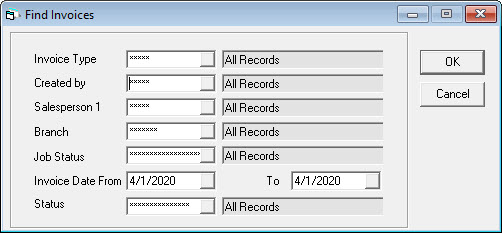
| Search Filter | Description |
|---|---|
| Invoice Type | Use this filter to search by a specific type of invoice. |
| Created By | Use this filter to search by invoices created by a specific user. This uses the created field on the invoice header.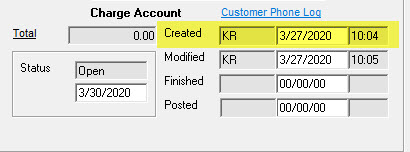 |
| SalesPerson 1 | Use this filter to search by invoices with a specific salesperson code. This searches the salesperson1 field on the invoice header. |
| Branch | Use this filter to search by invoices for a specific branch. |
| Job Status | Use this filter to search by invoices with a specific job status. |
| Invoice Date From/To | Use this filter to search by date range. This uses the invoice date from the invoice header.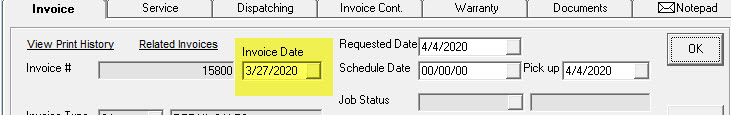 |
| Status | Use this filter to search by invoices that are in a specific invoice status. The selections are all records, committed, finished, not posted, and open.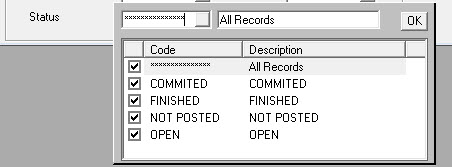 |