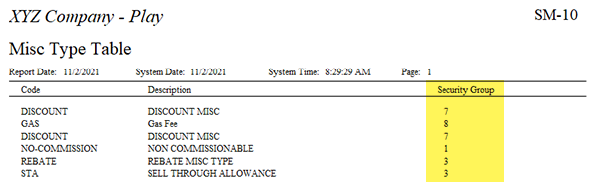Misc Type Security Groups
The Misc Type Security Groups functionality provides a way to control adding, editing or deleting a Misc line in Invoice Detail based on the Security Group assigned to the Misc Type and the EPASS User.
Understanding How Misc Type Security Groups Work
Misc Types can be assigned a Security Group number from 0-9. New Misc Types that are created are given the 0 Security Group by default. You can change a Misc Type's Security Group in it's Properties.
In User Security, each EPASS User or Group can be given security permissions to Add, Edit, or Delete positive or negative Misc lines that belong to a specific Security Group.
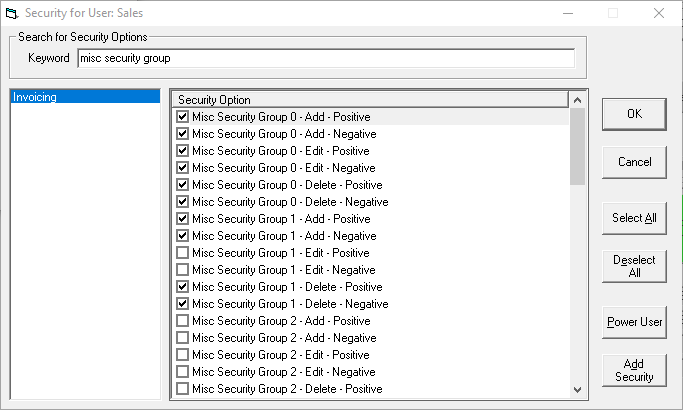
- If you do not have security to the Misc Type, the Misc Code that has that Misc Type does not appear as an option in the drop down on the Invoice.
- If a Misc Code has a Misc Type that the user is not allowed to access, then the user will not be able to add, edit, or delete the Misc Code. For example, if the user only has security to "Misc Security Group 0", then the Misc Code "Discounts" which is set to "Misc Security Group 1" is not visible as a selection.
- If a Misc Code does not have a Misc Type, then the user will be able to add, edit, or delete it regardless of the User's security options.
- Misc Type Security Groups apply to copied, split, and multi-edit Invoices.
Misc Type "Discounts" is set to Security Group 1.
The EPASS User only has access to add, edit, and delete Misc Security Group 0.
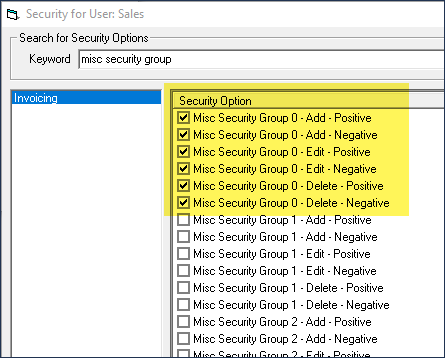
The Misc Codes with the Misc Type "Discounts" are not available as an option to the user.
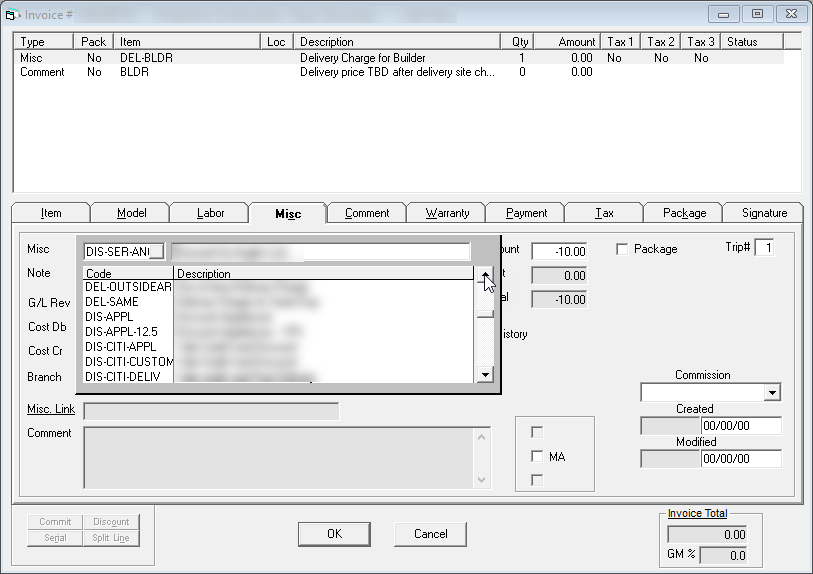
The Edit and Delete buttons are grayed out on an invoice with a Misc Code that has a Misc Type "DISCOUNTS" because the user does not have security access.
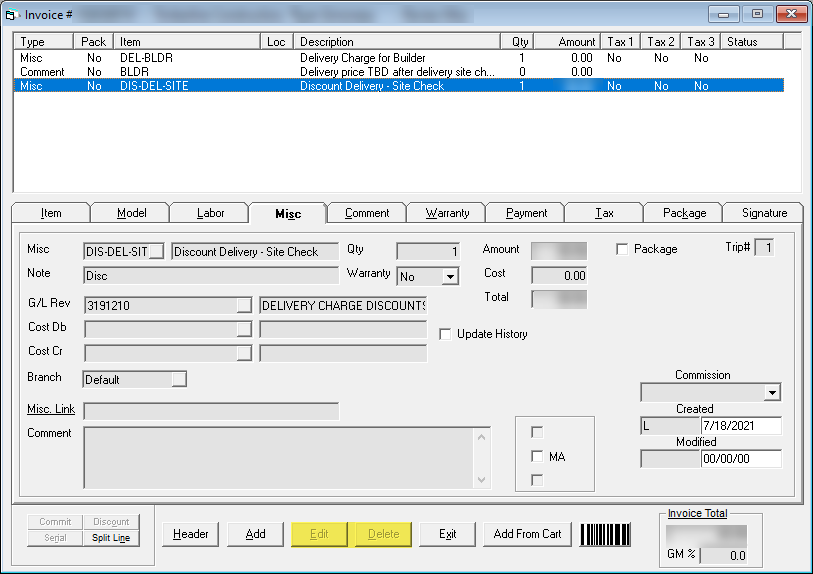
Viewing Misc. Type Security Groups
You can view the security groups that each miscellaneous type belongs to either on the Misc Type screen or on the Misc Type Table print-out.
Misc Type Screen:
Misc Type Table print-out: