Related Misc Option for Pick Up vs Delivery
There is a new option on the Misc table controlling if related Misc Codes attached to a Model are added if the Invoice is a Pickup versus Delivery.
Set Up
Select the Do Not Attach Related Misc when it is a Pickup checkbox for the related Misc Code.
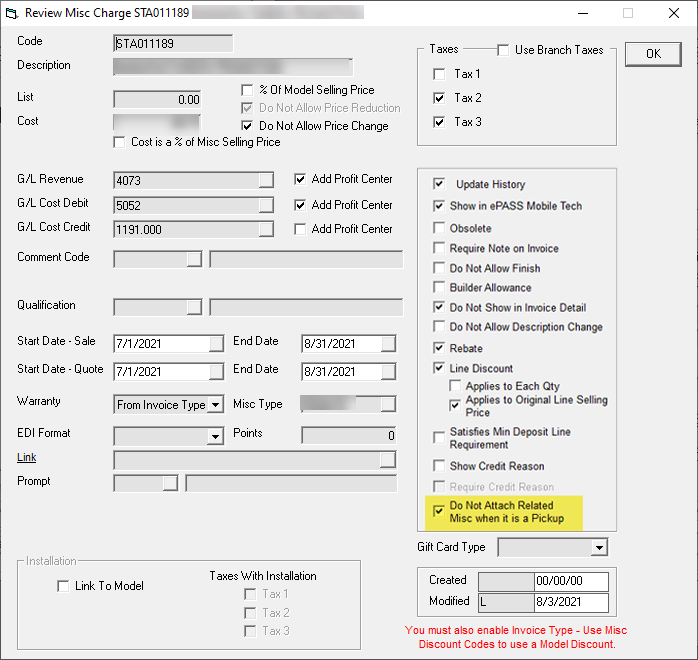
Example
Create an invoice with a Pick Up date.
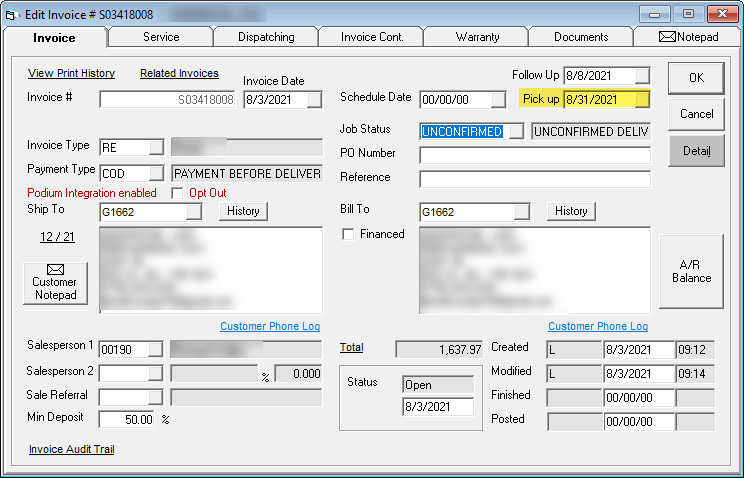
Add a model that has the related misc code STA011189. Because the option “Do Not Attach Related Misc when it is a Pickup” was selected, the related misc code is not added to the invoice detail.
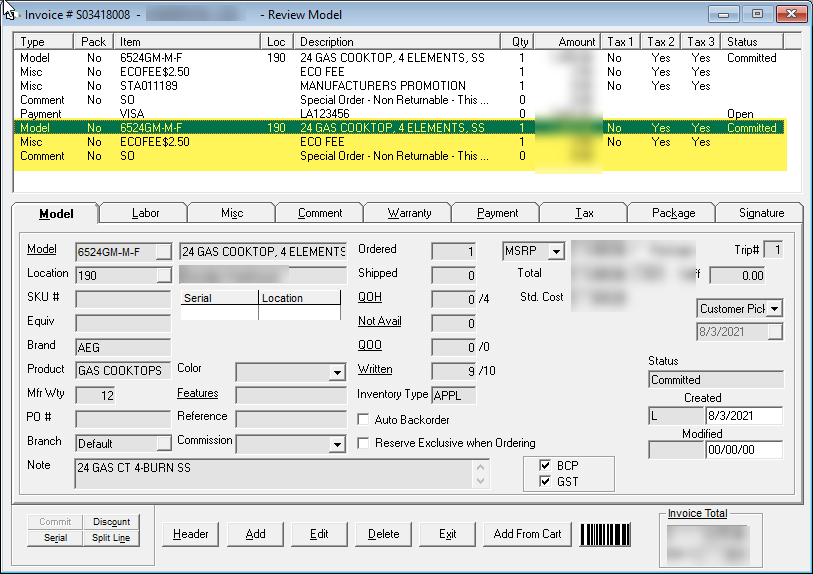
When you change the Pick Up Date to Schedule Date and add the same model to the invoice, you will now see the related misc code STA011189 added to the invoice detail.
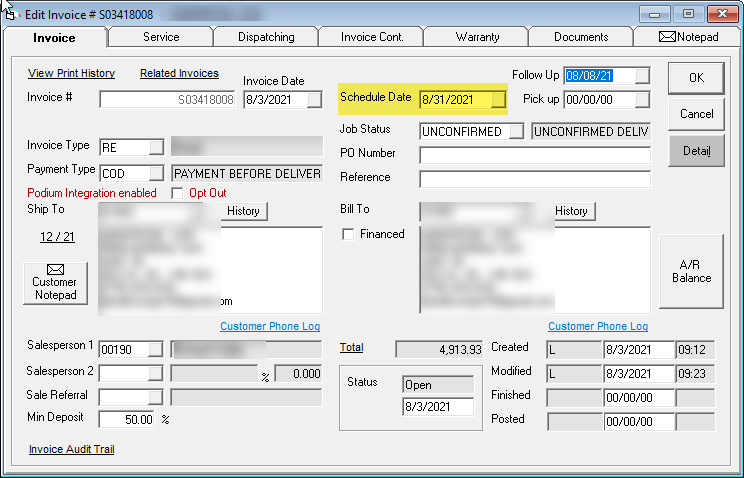
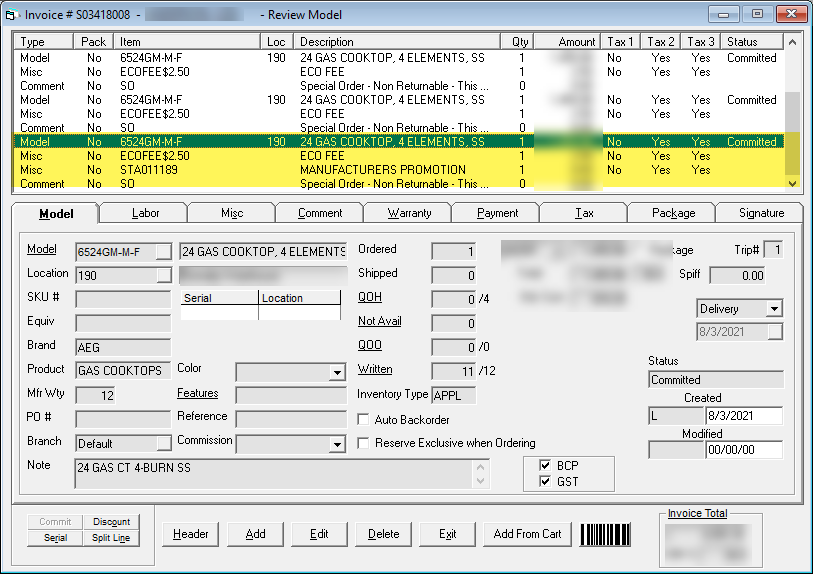
This option will not change the Copy Invoice or Split Invoice functions where a user can change the Invoice from a Pick Up Date to a Delivery Date or vice versa. Once the Misc line has been added to an invoice it will also not change anything on Invoice Detail if the user changes an Invoice from a Pickup Date to a Delivery Date or vice versa.
November 28, 2025