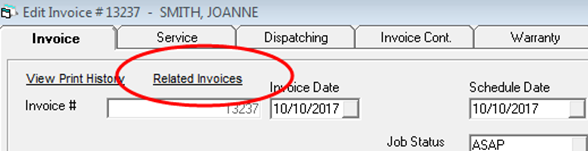
Related invoices lets you track and tie together invoices that have something in common with each other. Understanding all of the different relations and how they work can help you use this feature to your advantage.
When you are in the invoice header you can see all of the other invoices related to this one by clicking the Related Invoices link just above the invoice number.
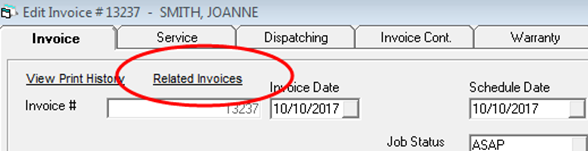
Clicking the link will show the following window:
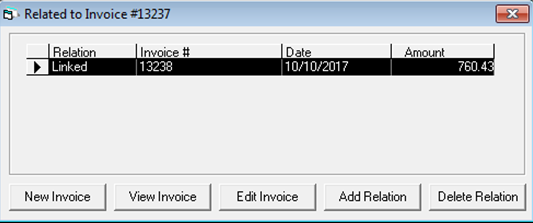
From here you can see all of the related invoices and how they are related. You can also “manually” create a relation between two invoices but that’s not needed very often since most of the relations are created automatically. You can also create a new invoice from this window; if you use that option, the new invoice would automatically be related to this one and vice versa.
There are currently 7 different types of relations between invoices:
Related invoices will show up in Mobile Tech, and they will be fully synchronized giving a technician access to see all of the details. So if you ever want a technician to see an invoice for whatever reason, creating a relation will give them access to see it. Also, when they create quotes or new work orders in Mobile Tech, you will see those automatically created relations in EPASS as well. When you are wondering where the original quote for this is, you can check related invoices.
When a customer phones in to go ahead with a quote that a technician provided them, try pulling up that original quote and create the new work order by copying the quote. You don’t necessarily need to copy all of the detail lines, but by copying from the original quote will be related automatically. This means the technician will have access to the full original quote when he goes out to do the job.