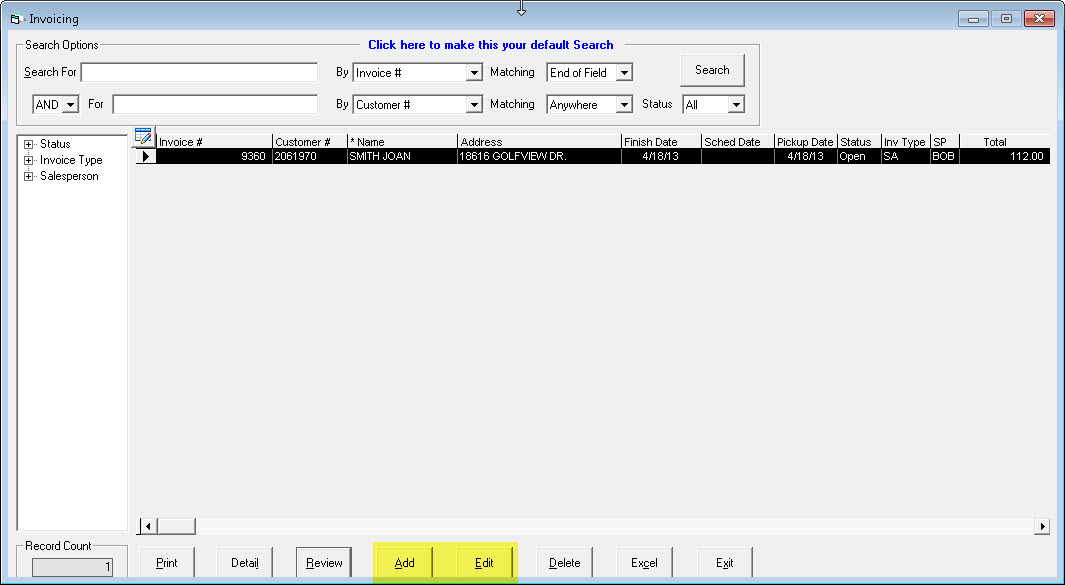
Updated May 2nd, 2022
In EPASS, there are two parts to an invoice. The invoice header, which is where you select the invoice type and fill in the customer information, and the invoice detail, which is where you sell the product, extended warranty, delivery charges, etc. The header and detail are both accessed through invoice maintenance, but they are displayed on separate screens.
Usually you would access the invoice header from the invoice maintenance screen. Clicking the add or edit button will take you into the header. Add will take you into the header to create a new invoice, and edit will allow you to modify the header of the currently selected invoice, depending on your security level.
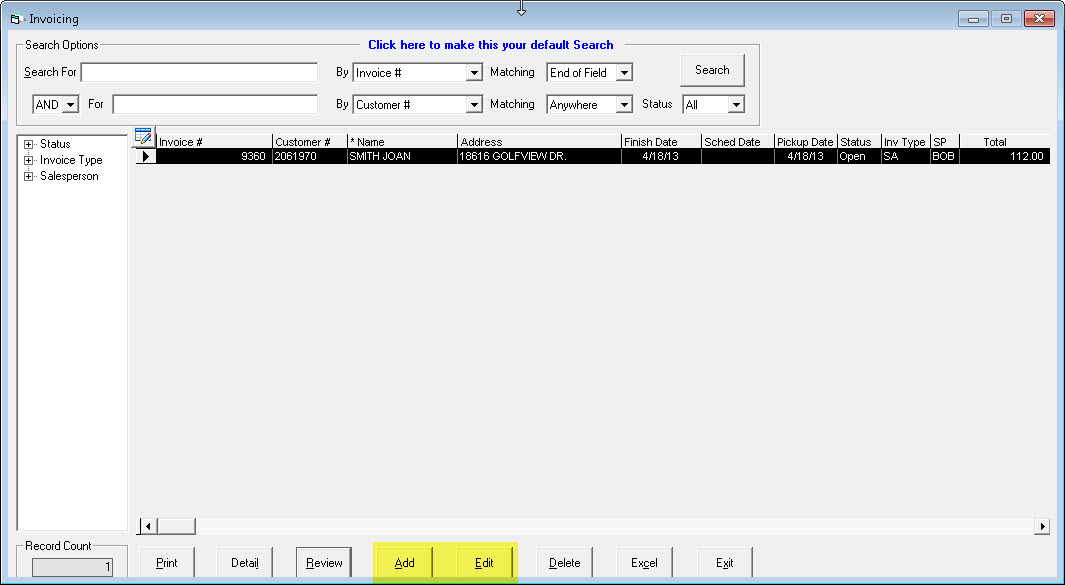
The invoice detail screen can be accessed from two places. The first way is to go directly into the detail from the invoice maintenance screen, the same way you edit an invoice header. Just search for and highlight an invoice, then click on the detail button.
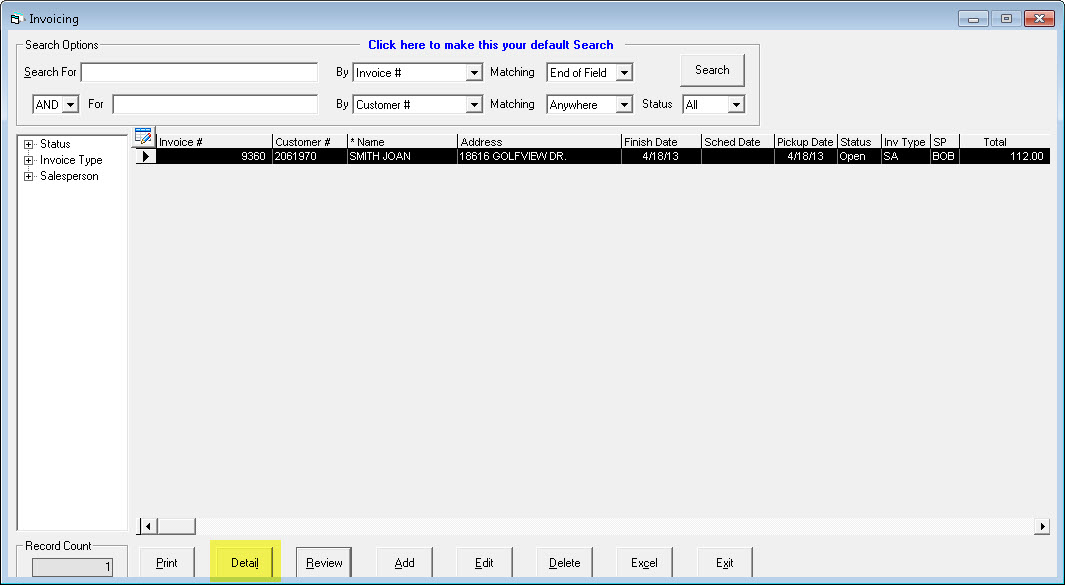
The second way to get to the invoice detail screen is from the invoice header. Whether you are adding or editing the header of an invoice you can click the detail button in the top right to go directly into detail. This will add your initials as the “last modified” user though, so if you don’t want your initials on the invoice, it’s best to click detail directly from the invoice maintenance screen.
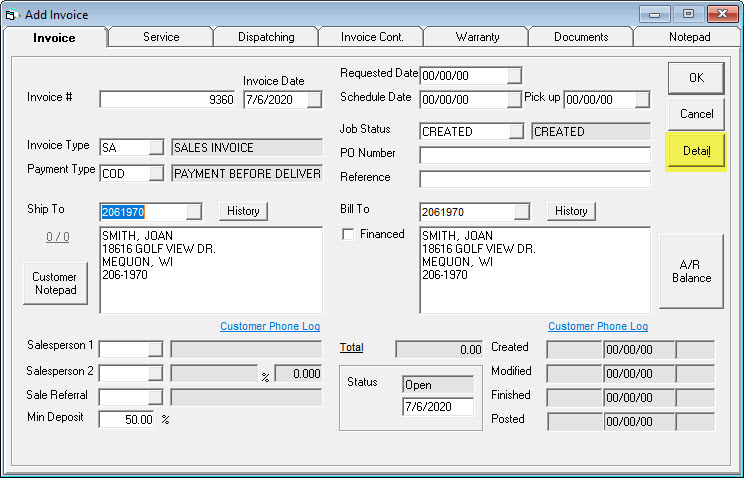
Since you can go directly from the header screen to the detail screen, we also added a way to go directly back from the detail to the header. When in detail just click the header button at the bottom of the screen to go back.
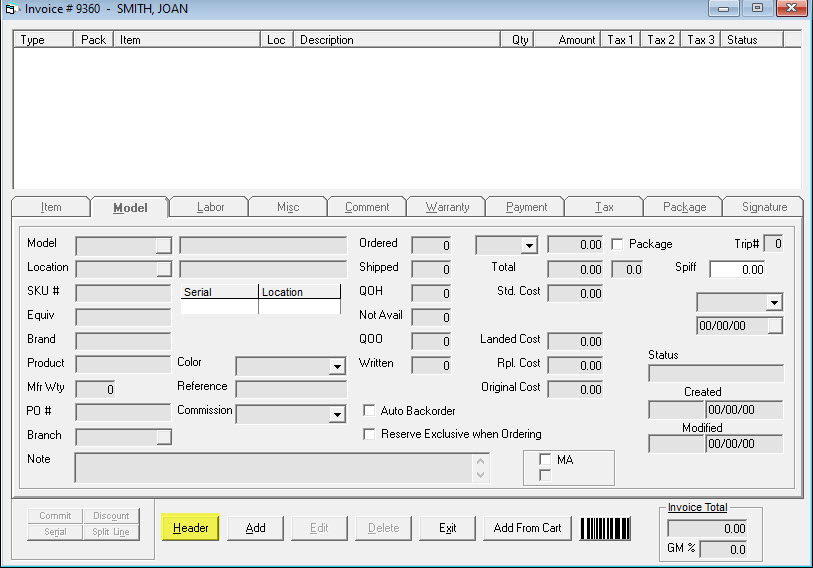
You should now be familiar with how to navigate between the header and detail of an invoice. You’ll use this often so it’s important to get that out of the way before showing you how to create an invoice.