Minimum Deposits
If you require some type of deposit on an invoice you can setup minimum deposit rules in EPASS. This configuration will prevent users from changing the job status until a certain percentage of the balance is received. The setup includes enabling a setting on the Job Status table and setting the percentage in Invoice Type table.
Job Status
Require Minimum Deposit: Enables the deposit feature when this job status is used on invoice header.
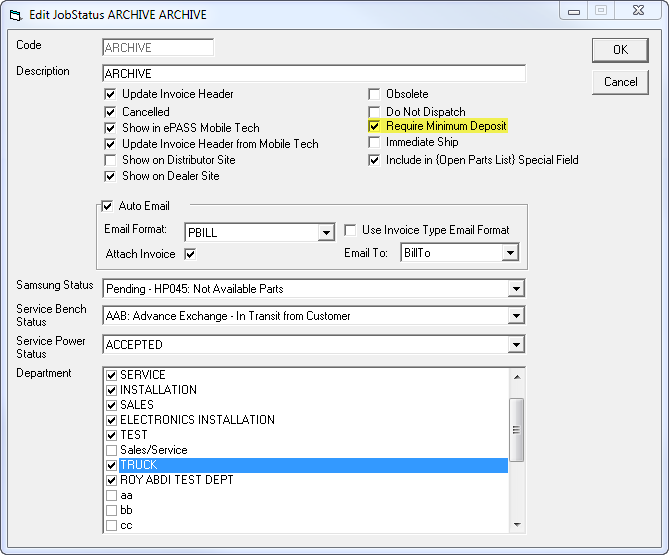
If you set Require Minimum Deposit on the job status and then change the status on the invoice, you will receive a message when you press OK or Detail on the invoice.
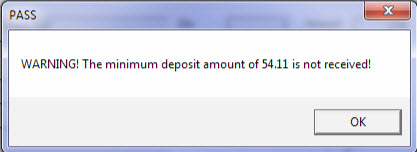
Invoice Type
Minimum Deposit Percentage: This tells EPASS how what percentage of the balance is required before making changes to the invoice detail.
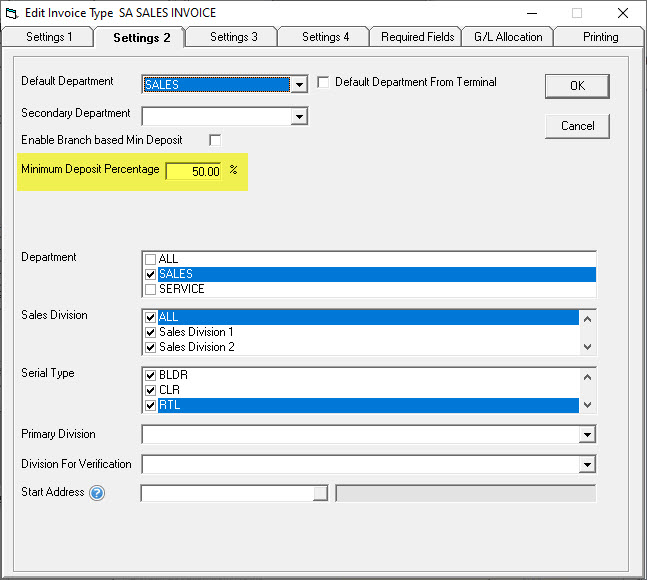
If the Minimum Deposit Percentage is set on the invoice type and then is used on the invoice, you receive a warning or reminder that the deposit is required.
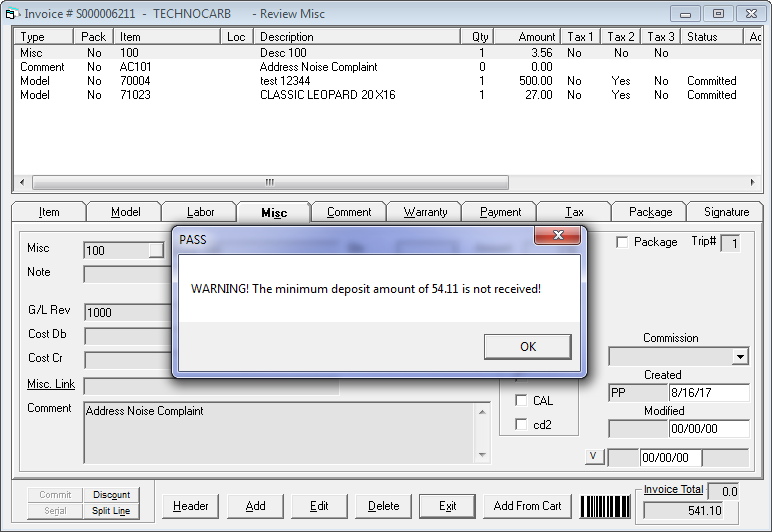
The invoice cannot be finished with this feature enabled. You will see the deposit info appear on the invoice total screen but the invoice status will not changed until the invoice shows at least the minimum amount received.
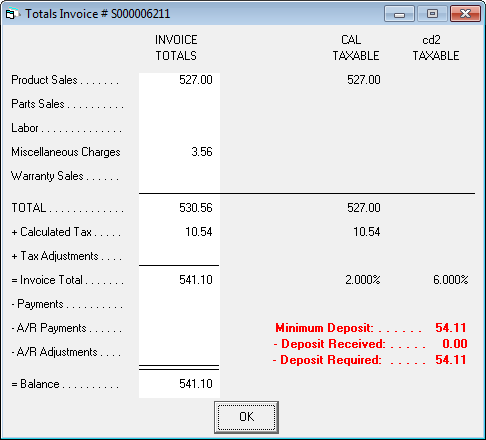
Split Invoice
When the split invoice function calculates how much money to transfer, it must always leave the minimum deposit percentage on the original invoice. It will not allow for a user to override and go over this limit.
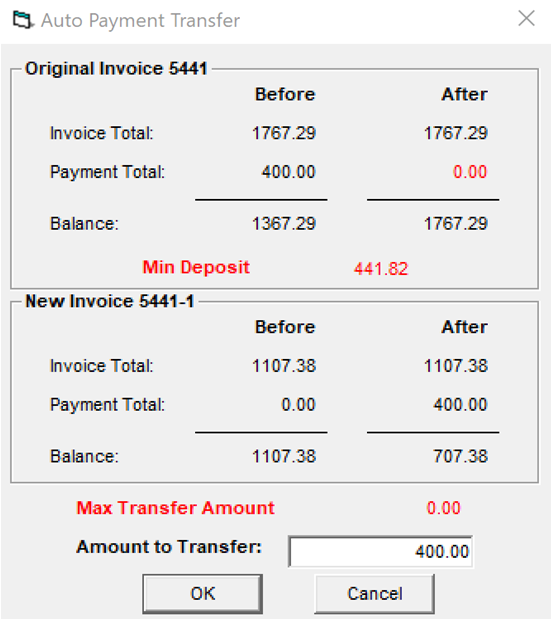
Reports
The OE-04 Written Models report and SN-15 Ordering report both have the option to only show invoices that have reached the minimum deposit.
Automatically Round Up Minimum Deposit Amount
You can have EPASS automatically round up the minimum deposit amount to the nearest dollar for all your Invoice Types. This setting is located in the Invoicing Variables and is off by default.
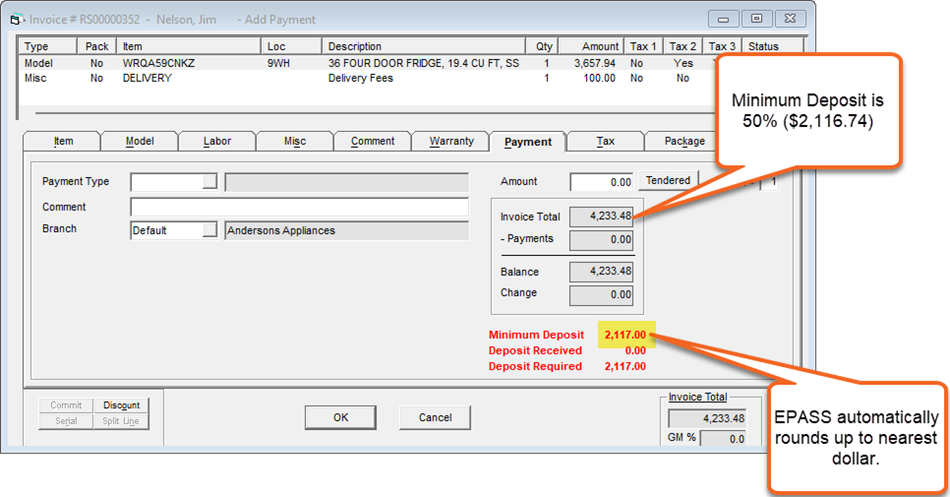
To Activate the Setting
-
Go to Tools > System Maintenance.
-
Click the Variables tab.
-
Select Invoicing, and then click Open.
-
On the General tab, click Round All Min Deposits Up (nearest dollar).
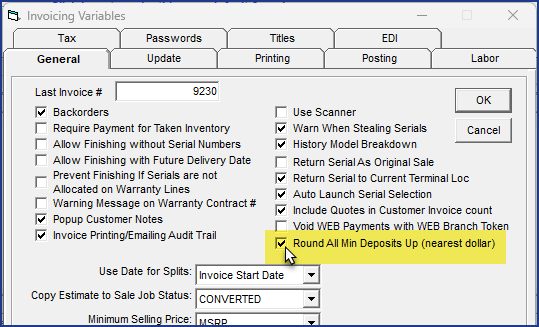
-
Click OK and then restart EPASS for the change to take effect.
EPASS now rounds up the minimum deposit amount.
Turning on this setting only affects newly created invoices, and does not affect minimum deposit amounts on existing invoices.
See Also
July 21, 2025