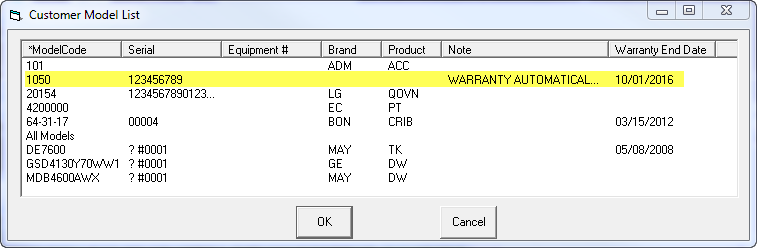Auto Update Warranty End Date
The Auto Update Warranty End Date in History option in the Invoice Type settings will automatically create warranty records in history when you service an appliance that does not already have a warranty end date in history. Using this option ensures that once you have serviced the appliance, you will always have the correct warranty end date without having to do additional research; it will appear on the models list when creating a new invoice.
You can still choose on each invoice whether or not to add the warranty record, and you can set the default behavior with the Default Do Not Update box. If checked, the system will assume you normally DO NOT want to add the warranty record. If unchecked, the system will assume you normally DO want to add the warranty record.
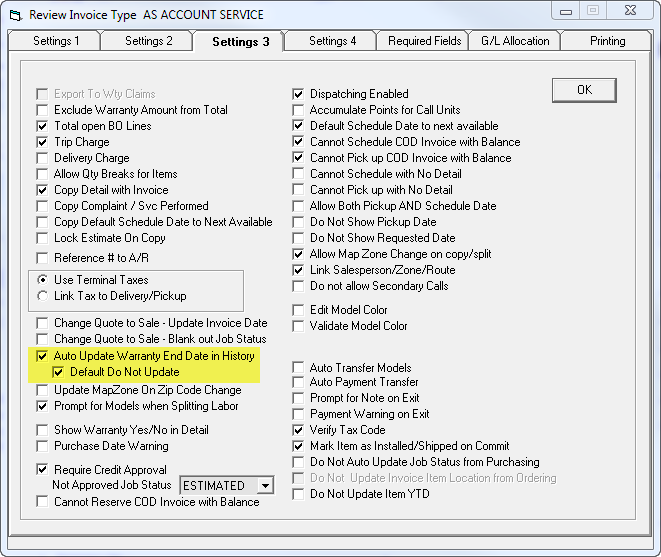
With the Auto Update option enabled, you will see a comment below the warranty end date when you enter a model/serial number, and no warranty end date is found in history. When that comment appears, if you select a warranty end date and ensure Do not update Warranty History is unchecked, it will add the record to history using the selected warranty end date.
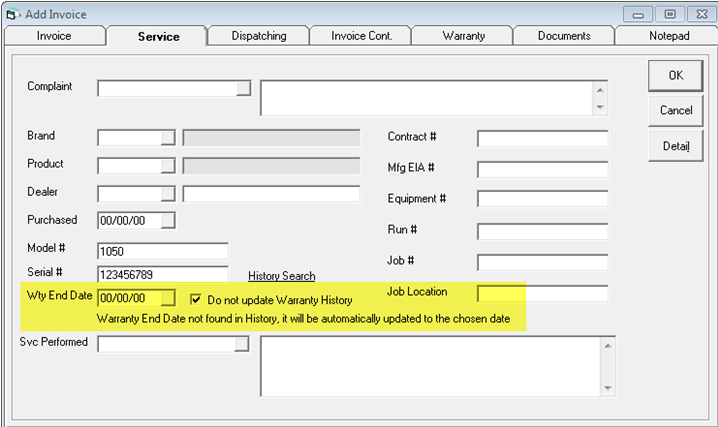
To update history, there must be a warranty end date filled in, and Do Not Update should be unchecked:
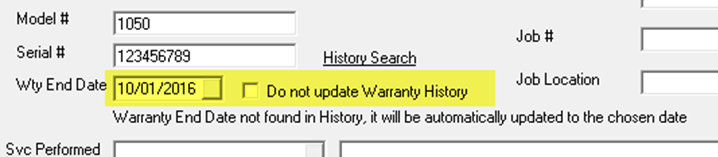
This is how the warranty record will appear in history. Notice the description mentions it was added by this feature, along with the user, date, and time.
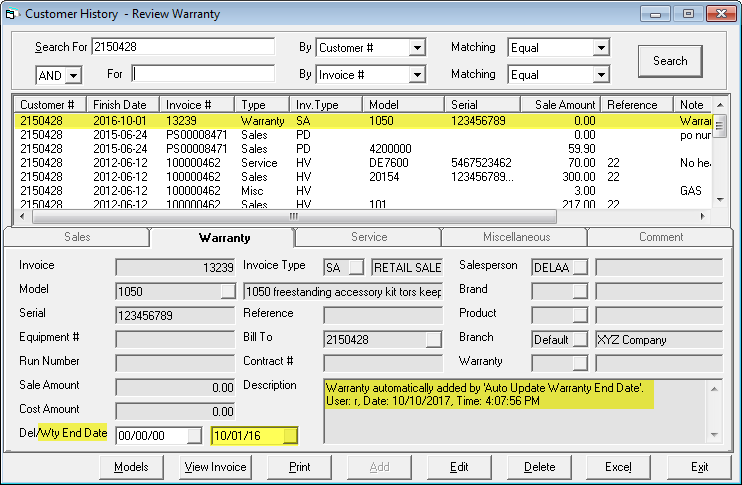
Now that the record is in history, any time you click the History hyperlink from an invoice, you will see the warranty end date for that appliance in the model list.