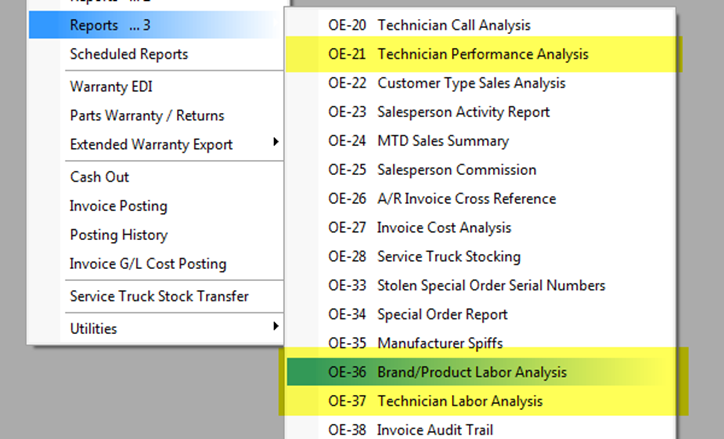Trip Numbers and Labor Analysis
If you would like to track the number of trips it took to complete a service job, how many first-call completes a technician is doing, percentages of first-call completes, etc., then you need to track trip numbers in EPASS. We highly recommend that every service company uses trip numbers. For the majority of situations, the system tracks everything automatically, so it’s an easy system to implement.
The primary requirement to use trip numbers is that you must add a labor line to the invoice every time you go out to the job. Whether you charge for it or not, there must be a labor line. The labor line signifies a trip in EPASS, so without it, there is no record of ever going out to the job.
Setup
The first step in using trip numbers is to turn it on in Invoicing variables, on the labor tab. Check the Use Trip Number box.
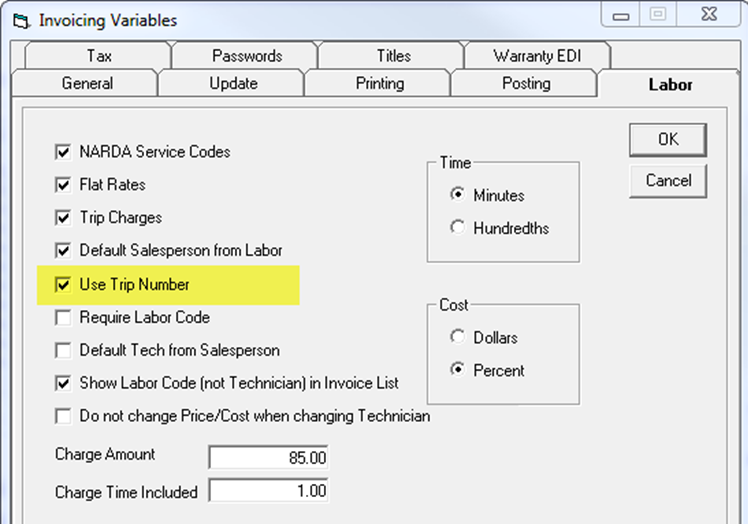
Using Trip Numbers
Once Use Trip Number is on, you’ll see the Trip # field is now visible on all detail lines for the invoice. When you add a labor line to an invoice, if it is the first labor line on the invoice, it will automatically be set to 1 (first trip). Any other detail lines (items, misc, etc.) added after that labor line will also be considered part of trip 1.
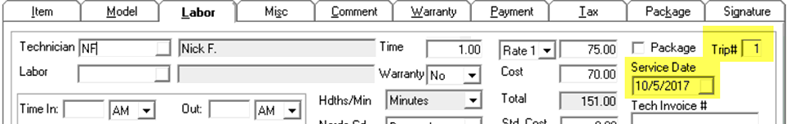
The system will automatically increment the trip number when you add another labor line on a different day. We assume that if you are adding the labor line for a different day, then it was a different trip. If you were to add multiple labor lines within the same day, we will assume they are all part of the same trip, but you can always override it by simply changing the trip number.
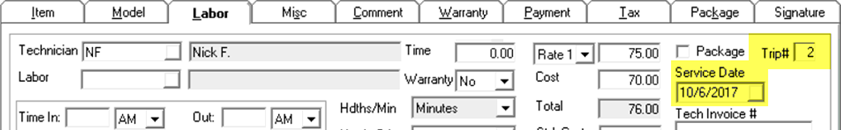
That is really all you need to remember about trip numbers to start tracking them. Later on, when you analyze this data, EPASS will look at these labor lines on an invoice to see how many trips there were for this job. If there was only one, great; that will be considered a first-call complete.
There are three different reports in EPASS that currently use trip numbers in one way or another: