Update Customer Details on Open Invoices
You can use the Update Open Invoices feature to update a customer's contact information on each of their open invoices. This feature saves you from having to manually update every open invoice if, for example, a contractor or development's Bill To or Sold To address changes.
info
- This utility is only intended for customers who are still in the same map zone and tax region. It won't update the Map Zone or Tax Rate on any invoice—if those have changed, you must update each invoice individually.
- A user needs the Update Address on Open Invoices security option enabled to use this feature.
How to Enable the Security Option:- Go to Tools > System Maintenance. On the Tables tab, select User Security, and then click Open.
- Select a User Group from the list, and then click Security.
- In the Keyword search box, enter
UPDATE ADDRESS. Select Maintenance: Update Address on Open Invoices. - Click OK.
Steps
- Go to Customer > Maintenance.
- Search for the customer, select their name from the results list, and then click Edit.
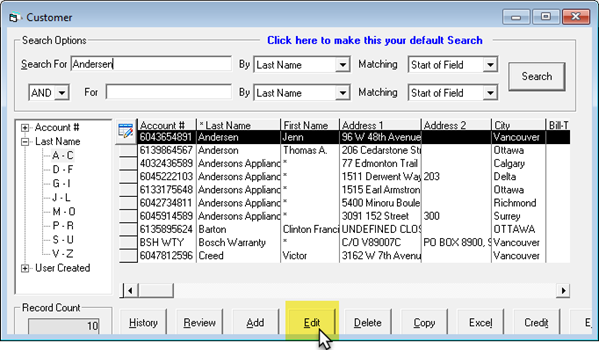
- On the Details tab, update the customer's contact information, and then click Update Open Invoices.
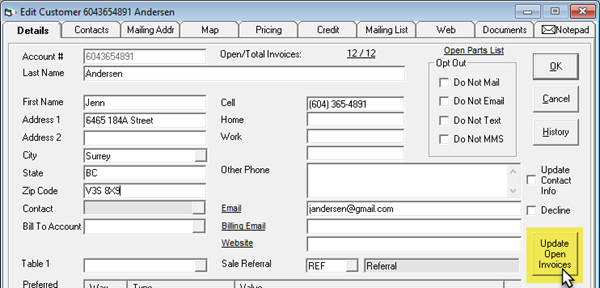
- Select the invoices that you want to update from the list. Choose to update the Sold To Address, Bill To Address, or both.
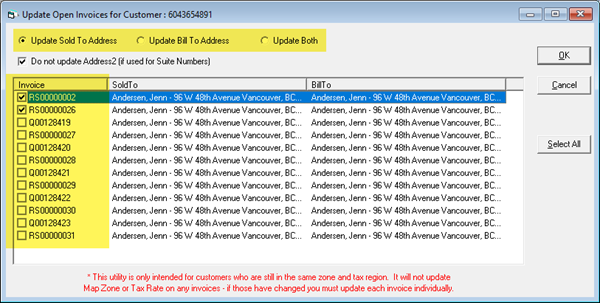
- Click OK. EPASS updates the customer details for the selected invoices.
See Also
Updated
November 15, 2022