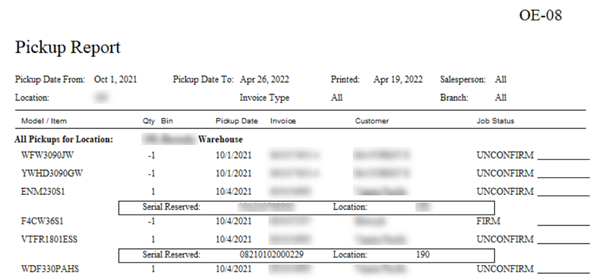OE-08 Pickup Report
This report lists models or items that are scheduled for customer pickup. You can build a report based on pickup location, salesperson, and other parameters.
To run the report
- Go to Invoicing > Reports ...1 > OE-08 Pickup Report.
- Fill out the report parameters. When finished, click OK to run the report.
Report Parameters
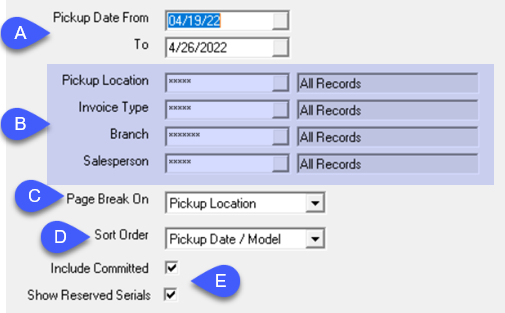
| Parameters | Description |
|---|---|
| A | Select the report's date range. |
| B | Select the type and range of data that appears on the report by selecting one, multiple, or all records from each of these tables. |
| C | If the report is more than one page, select where the page break occurs: Pickup Location, Branch, or Invoice Type. |
| D | Select the sort order of the report data: by Pickup Date/Model, Pickup Date/Invoice, or Model/Pickup Date. |
| E | Select these checkboxes if you want to include items with the "committed" status and reserved serials. |
Report Example