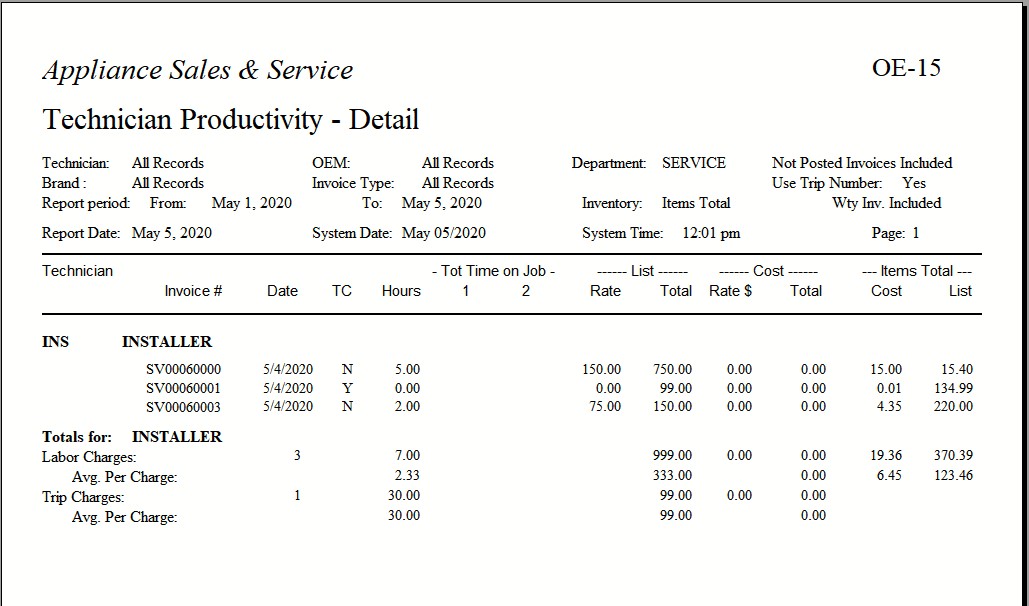OE-15 Technician Productivity - Detail
This report will let you look at detailed technicians’ productivity; the item and labor numbers.
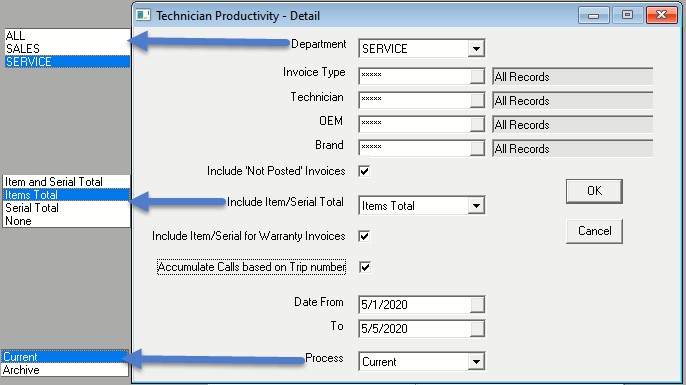
Report Parameters
- Department: This option will let you select departments. I.E. it would filter out, by invoice types, those that belong to the selected departments. The options are All (Sales & Service), Sales, and Service.
- Invoice Type: This option will let you select one or multiple invoice types.
- Technician: This option will let you select one or multiple technicians.
- OEM: This option will let you select one or multiple OEMs (Original Equipment Manufacturer). The OEM is used to define groups of brands. If one technician is responsible for a handful of brands, you can create an OEM in the OEM Table and then assign the OEM to each brand. This way one single OEM of ‘WP’ can pull Maytag, Jenn air, and Whirlpool etc.
- Brand: This option will let you select one or multiple brands.
- Include ‘Not Posted’ Invoices: If this option is checked then it will include not posted invoices in the report.
- Include Item/Serial Total: This option will let you chose what total is on the report. The options are Item and Serial Total, Item Total, Serial Total and None.
- Include Item/Serial for Warranty Invoices: If this option is checked, it will include items/serials for warranty invoices.
- Accumulate Calls based on Trip number: If this box is checked, it will accumulate calls based on the trip number on labor lines. If there is more than 1 labor line for the same trip per tech, then the NARDA code from first labor line is use to accumulate calls.
- Date from and to: This is the invoice finished date.
- Process: The report can be run for either current invoices or archived invoices.
- OK: Click OK to print the report.
- Cancel: Click Cancel to cancel the report.