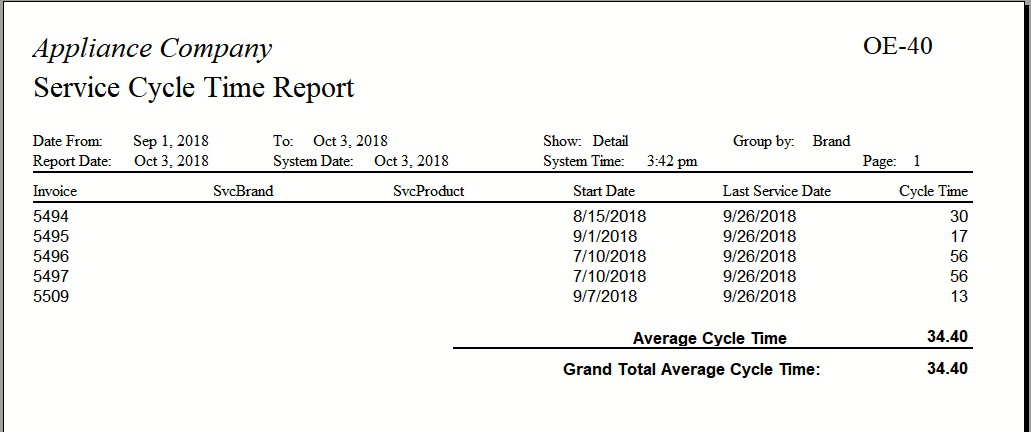OE-40 Service Cycle Time
This report gives you a breakdown of how long it takes to complete a call. I.E. It will show time elapsed between taking a service call (Invoice Start Date) and completing it (Last Schedule Date). This allows you to compare how one brand is doing against another, product, technician and others.
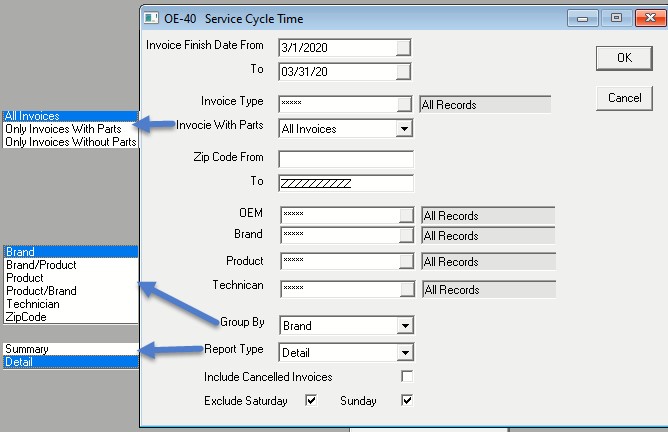
REPORT PARAMETERS
- Invoice Finish Date From and To: This is the invoice finish date range.
- Invoice Type: This option will let you select one or multiple invoice types.
- Invoice With Parts: The options are All invoices, Only Invoices with Parts, and Only Invoices without Parts.
- Zip Code From & To: This is the service at customer’s Zip code.
- OEM: This option will let you select one or multiple OEMs (Original Equipment Manufacturer).
- Brand: This option will let you select one or multiple brands.
- Product: This option will let you select one or multiple products.
- Technician: This option will let you select one or multiple technicians.
- Group By: Report can be grouped in different ways:
- Brand
- Brand/Product
- Product
- Product/Brand
- Technician
- Zip code
- Report Type: Report can be run in either summary or detail.
- Include Cancelled Invoices: If this box is checked then it will include any job statuses that have been designated as a Cancelled status.
- Exclude Saturday: If this box is checked then it will exclude Saturday from the number of days calculation.
- Exclude Sunday: If this box is checked then it will exclude Sunday from the number of days calculation.