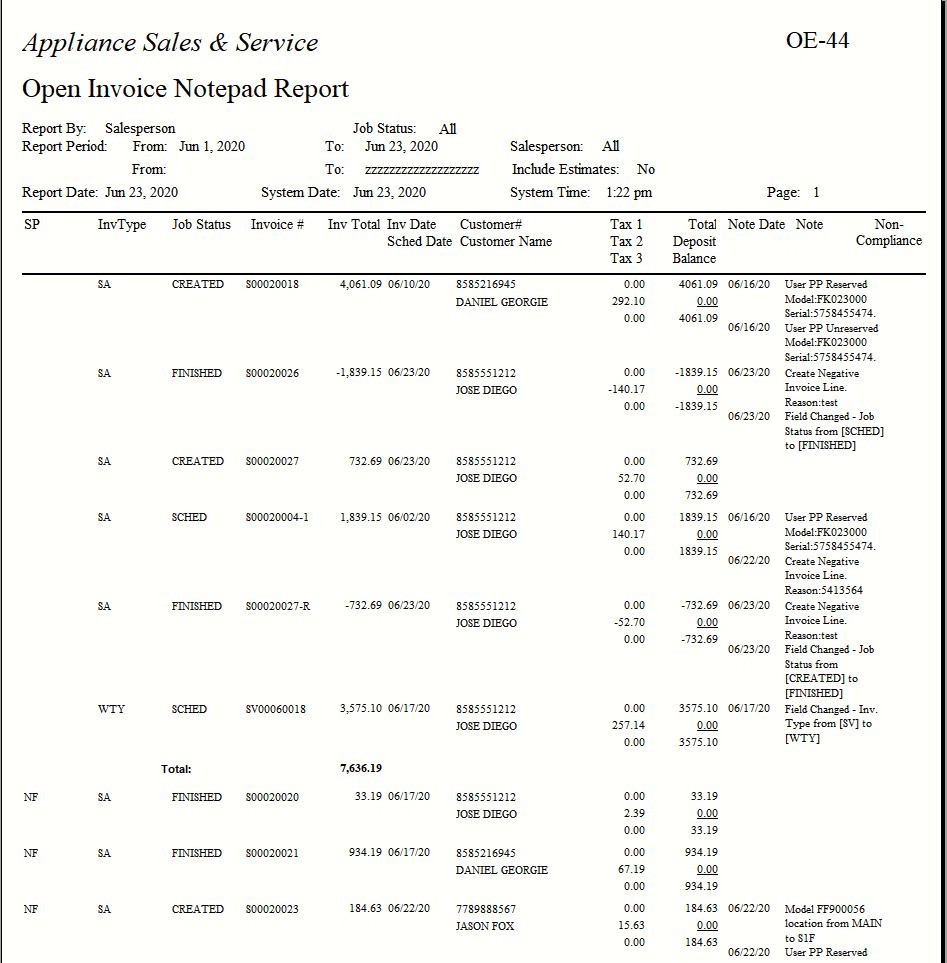OE-44 Open Invoice Notepad
This report is similar to the OE-01 Outstanding Invoices report where it is showing open invoices but it also includes the notepad on the report making it much easier to know which customers you need to reach out to vs those that you have recently contacted.
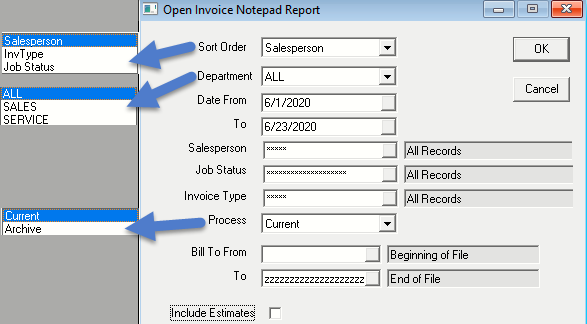
REPORT PARAMETERS
- SORT BY: Report can be sorted in different ways:
- Salesperson
- Inv type
- Job Status
- DEPARTMENT: This option will list all the departments. Options are based on your settings in the department table.
- DATE FROM AND DATE TO: This is the invoice start date.
- SALESPERSON: This option will let you select one or multiple salespersons. Access to this is based on security.
- JOB STATUS: This option will let you select one or multiple job statuses.
- INVOICE TYPE: This option will let you select one or multiple invoice types.
- PROCESS: Report can be run for either Current Invoices or Archive Invoices.
- BILL TO FROM AND TO: This option will let you select a range of bill to customers.
- INCLUDE ESTIMATES: If this option is checked, it will include quote/estimates invoices on the report.
- OK: Click OK to run the report.
- CANCEL: Click Cancel to cancel the report.