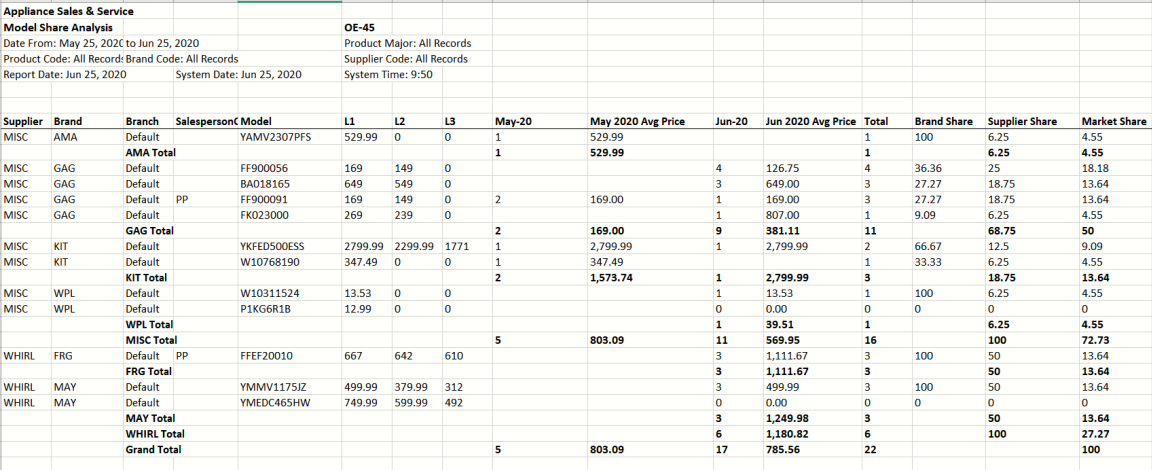OE-45 Model Share Anaylysis
This report can look at the open or finished invoices and shows the models listed on those invoices grouped by brand or supplier/brand and what percentage that brand is to your overall sales. This report is strictly designed for Excel output.
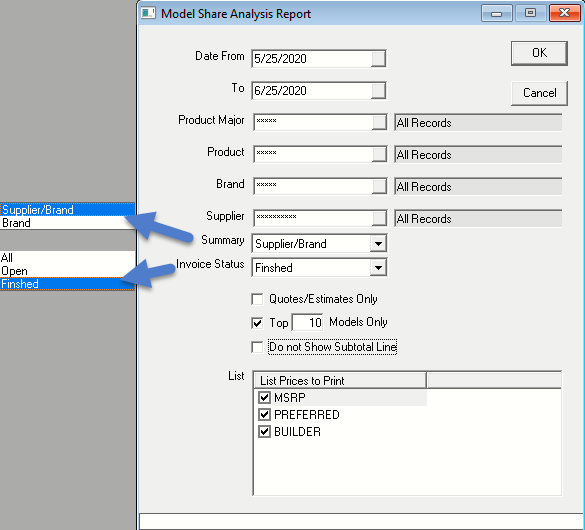
REPORT PARAMETERS
- Date From & Date To: This is the date the model line was created in invoice detail.
- PRODUCT MAJOR: This option will let you select one or multiple product major codes. See Product Major.
- PRODUCT: This option will let you select one or multiple products.
- BRAND: This option will let you select one or multiple brands.
- SUPPLIER: This option will let you select one or multiple suppliers.
- SUMMARY: Report can be summarized by either Supplier/Brand or Brand.
- INVOICE STATUS: This is the invoice status; options are All, Open, or Finished.
- QUOTE/ESTIMATES ONLY: If this box is checked, it will only include quote/estimate invoices in this report.
- TOP MODELS ONLY: If this box is checked, it will print top models on the report. You must fill number of top models you like to see on the report; it defaults to 10.
- DO NOT SHOW SUBTOTAL LINE: If this box is checked, it will not print a subtotal line on the report. This makes analysis in Excel easier.
- LIST: This will allow you to select which list prices from List Price Table will be on the report.
- OK: Click OK to print the report in Excel. This report is designed to export to Excel only.
- Cancel: Click Cancel to cancel the report.