Location
After you search for an item, you can click the Location button or click the Main Stock or Location hyperlinks while in item review or edit. This screen will show you the total number in each location for the specific item you have searched for. You can narrow this view down by Branch at the top, if desired.
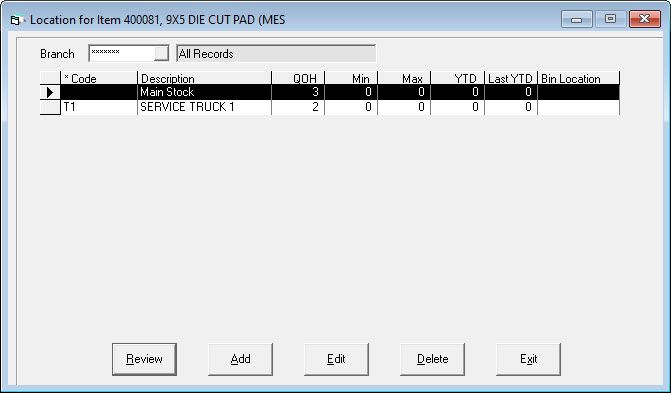
REVIEW
Will open a window showing the location, QOH, any min/max set for the location, YTD and last YTD sales, as well as the bin location.
DELETE
Will delete the location provided there is no quantity on hand in that location.
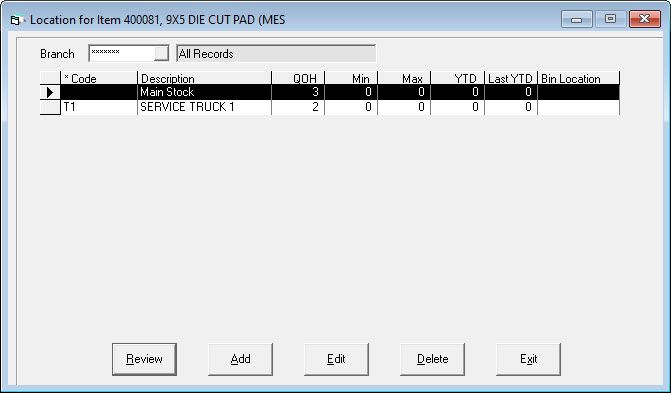
LOCATION
This is the specific location you are looking at.
QOH
The quantity on hand in this location.
MIN
This is the minimum quantity set for this location, if configured.
MAX
This is the maximum quantity set for this location, if configured.
YTD
This is the total sales for this item for the year to date.
LAST YTD
This is the total sales for this item for the last year.
BIN LOCATION
This is the bin location for this item for this location.