Physical By Bin
When you want to do a full or partial physical count and your warehouse or store locations use bin locations, item inventory allows Physical by Bin.
Wireless Inventory Variables
In wireless inventory variables, you can select if the bin location is updated when you do a physical count. You have to decide if you always control bin locations or never control them. In most cases, if you use bin locations, you would want Update Bin on Physical checked.
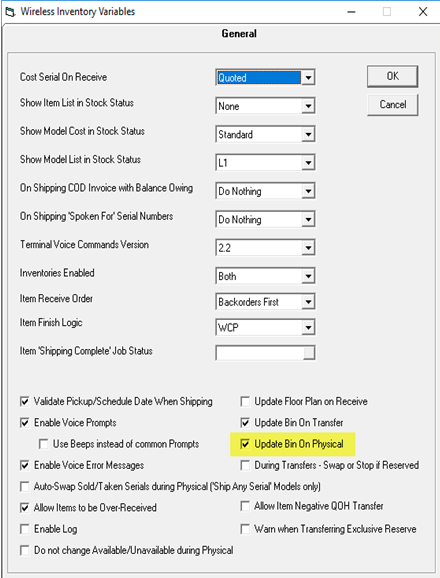
Barcoding
When you go into physical inventory on the rugged warehouse scanners or Mobile Salesperson, you have the option to select and change the bin location.
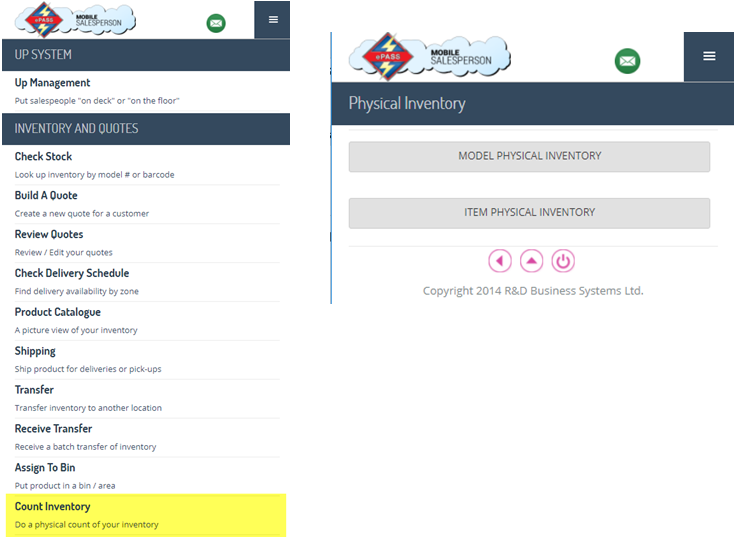
While scanning, as you move from one bin to the next, you use the Change Bin button on the scanner.
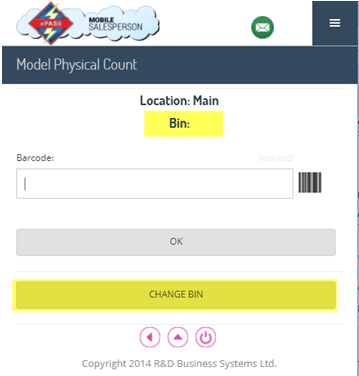
If you have chosen to Update Bin on Physical, as you are scanning, the serial numbers will be updated to the new bin location. This is not an exception on the physical analysis; it is just updated for you. This is the same as EPASS updating the location automatically as you do the physical.
Physical Analysis
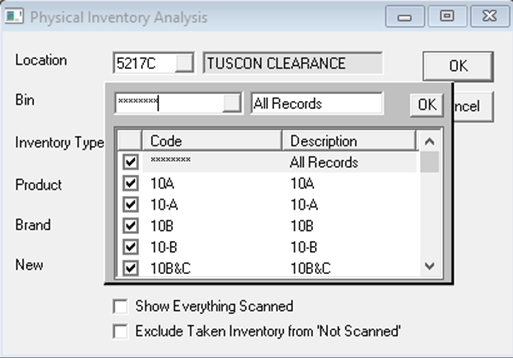
When you have selected a location, you will be able to select the bins you counted. You cannot select bins if you select all locations. The Physical Analysis report will only report on the bins you have chosen.