Update Key
Update Key is similar to the Substituted checkbox seen while editing an item except this function has additional options to control updating invoices, purchase orders and others. Update Key can both change item A into B or merge item A into B.
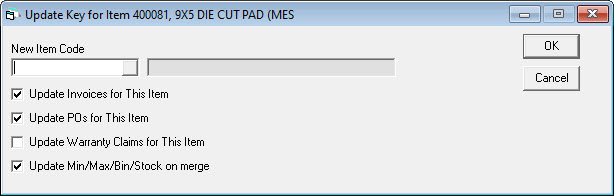
Update Key becomes available when you have successfully searched for an item in Item Inventory Maintenance. You would use this if an item has been substituted (or the code was keyed in incorrectly) and you need to update other modules of EPASS in addition to the item.
Update Invoices for this Item
Update any open invoices that have this item on them to the new item.
Update POs for this Item
Update any purchase orders that have this item on them that have not been received to the new item. If there is a quantity on order for the original item, you will get a warning when you use Update Key and have this box checked noting you have the item on order and only lines that have not yet been received will be updated.
Update Warranty Claims for this Item
Update any warranty claims for this item to the new item. This is not typically done unless you originally created the item code incorrectly as warranty claims are for the item originally ordered/received.
Update Min/Max/Bin/Stock on Merge
Update the min/max, bin location, and stock checkbox for the new item from the original item. This option is only relevant where both the original and new items already exist in EPASS.