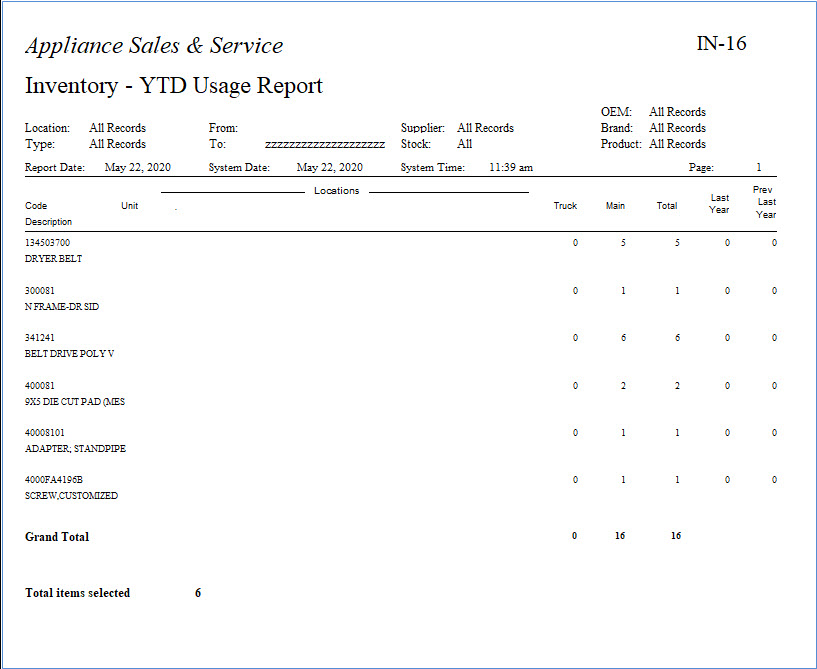IN-16 YTD Usage
The YTD Usage report can be used to review stock levels and also what trucks are selling certain brands or product categories of inventory. This will show trends of what trucks that sell more Bosch or dishwasher items helping you balance the inventory.
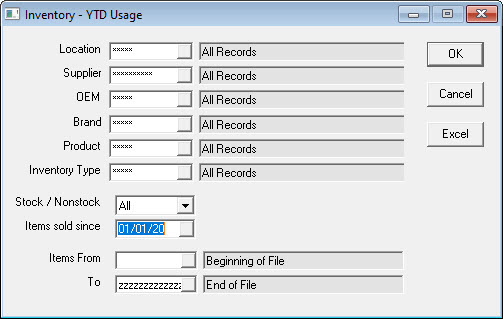
Report Parameters
- Location: This option will let you select one or multiple locations.
- Supplier: This option will let you select one or multiple suppliers.
- OEM: This option will let you select one or multiple OEMs (Original Equipment Manufacturer). The OEM is used to define groups of brands. If one buyer is responsible for a handful of brands, you can create an OEM in the OEM table and then assign the OEM to each brand. This way one single OEM of ‘WP’ can pull Maytag, Jenn air, and Whirlpool, etc.
- Brand: This option will let you select one or multiple brands.
- Product: This option will let you select one or multiple products.
- Inventory Type: This option will let you select one or multiple inventory types.
- Stock/Non-stock: This option will let you run the report for stock, non-stock, or both stock and non-stock items.
- Items sold since: Include items sold since the date specified only.
- Items From and To: With this option, you can run the report for all items, a range of items or just one item.
You can export the report to Excel by clicking on the Excel button.