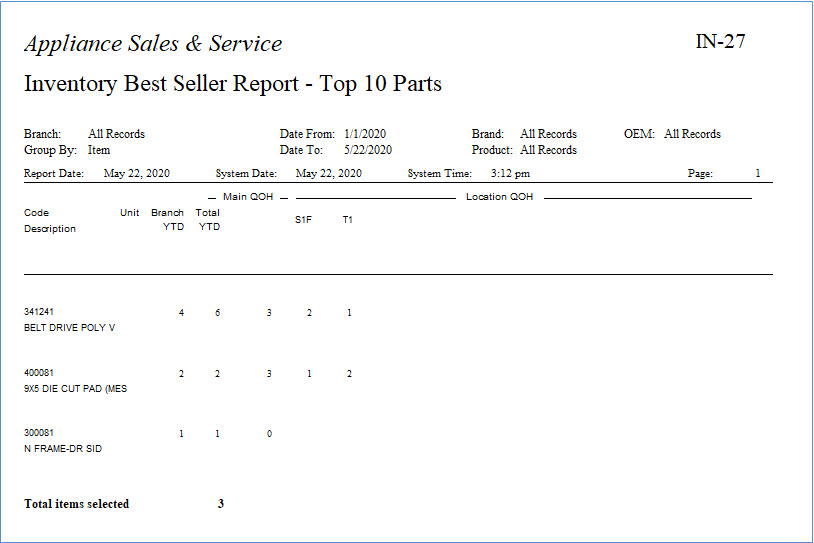IN-27 Best/Worst Sellers
This is a very powerful report to let you stay on top of what inventory is selling and what is not moving and you still have stock on hand and so need to try to liquidate.
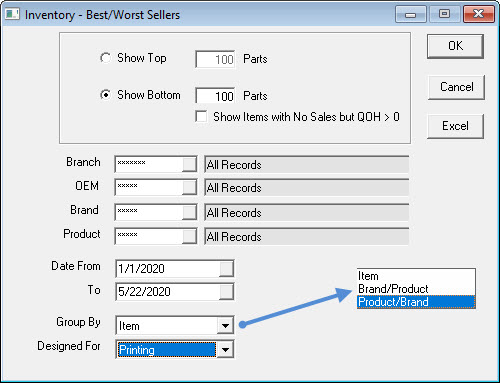
Report Parameters
- Show Top # Parts: Will show the number of parts specified that are the best selling items.
- Show Bottom # Parts: Will show the number of parts specified that are the worst selling items.
- Show Items with No Sales but QOH > 0: Selecting this will show items that haven’t been sold but you have a quantity on hand higher than 0.
- Branch: This option will allow you to select one or multiple branches.
- OEM: This option will let you select one or multiple OEMs (Original Equipment Manufacturer). The OEM is used to define groups of brands. If one buyer is responsible for a handful of brands, you can create an OEM in the OEM table and then assign the OEM to each brand. This way one single OEM of ‘WP’ can pull Maytag, Jenn air, and Whirlpool, etc.
- Brand: This option will let you select one or multiple brands.
- Product: This option will let you select one or multiple products.
- Date From and To: Select the date range you want the report to encompass.
- Group By: How you want the results in the report grouped.
- Designed For: Printing or Exporting
You can export the report to Excel by clicking on the Excel button.