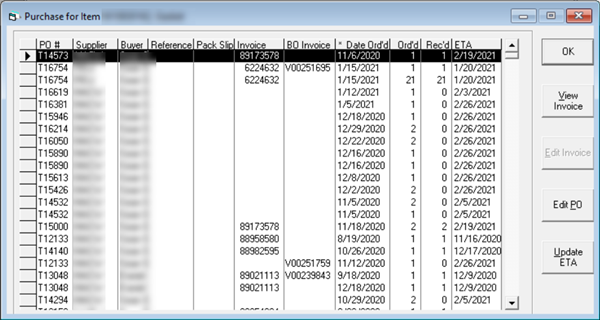
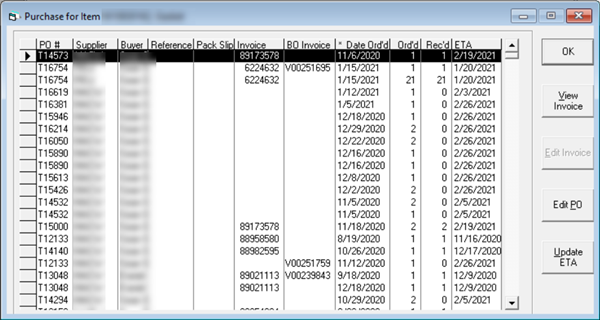
After you search for an item, this option opens in the menu. This screen will show you the Purchase Orders the specific item you have searched for is on.
This will show you the invoice the item is backordered for. If there is no invoice attached to the Purchase Order, you will see a message “Invoice Record could not be found”.
If there is a backordered invoice number shown, this will allow you to edit the invoice. Security controlled.
This will open the Purchase Order in Order, Receive, & Cost mode for you. Security controlled.
This will open a window to allow you to update the ETA for the currently selected line or for all Purchase Orders with this item. Security controlled.
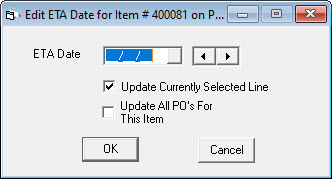
UPDATE CURRENTLY SELECTED LINE: the ETA date change will only update the one line that is selected.
UPDATE ALL POs FOR THIS ITEM: This will update the ETA date on all Purchase Orders where this item is on order. This option is very convenient where you have ordered the same item multiple times but understand it will update the ETA date on all POs regardless of the supplier.