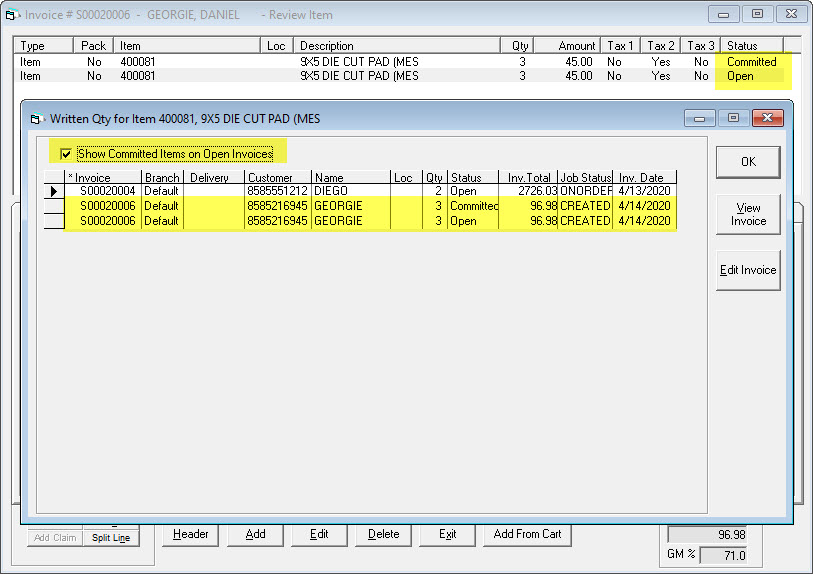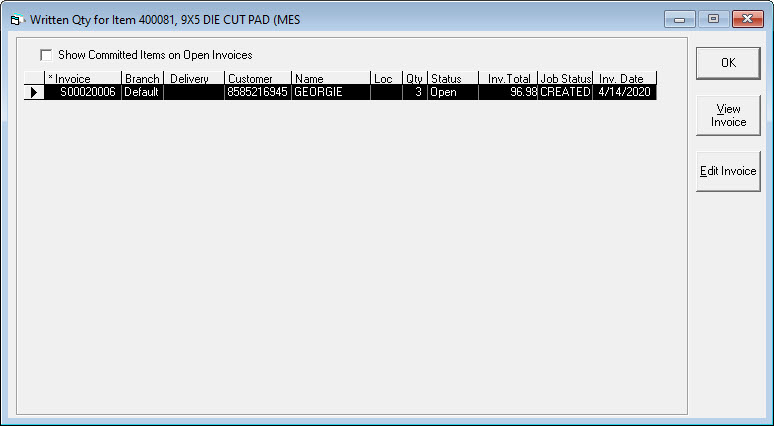
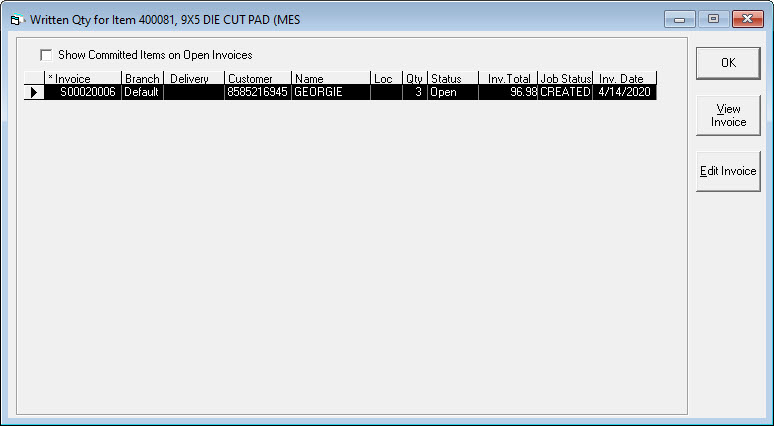
After you search for an item, this option opens in the menu. This screen will show you the total number written for the specific item you have searched for. This shows you the same details about the item as when you click on the Written hyperlink in Item Maintenance > Review or Edit or inside the Invoice Detail.
Will show the items that are committed on open invoices. These are identified in Invoice Detail with a line status of Committed.