PO-13 Receiving
This report shows which inventory has been received, whether manually or through the scan gun, from a certain supplier or specific employee in a given date range, as well as the estimated delivery date. This can combine multiple POs and span multiple supplier invoices. This will allow you to print a report that should match the bill of lading from the vendor so you can show EPASS agrees with their paperwork and, when this is handed to Accounts Payable, they can also see everything is in order.
To Run the Report
- Go to Purchasing > Reports > PO-13 - Receiving Report.
- Enter the report parameters.
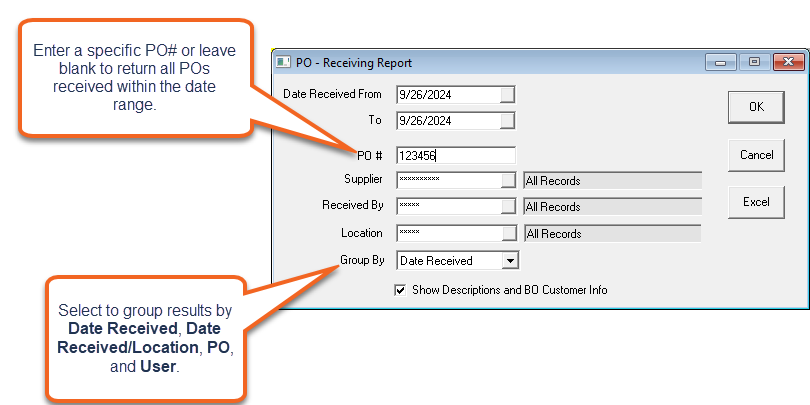
- When finished, click OK to run the report (a PDF of the report opens) or click Excel to export the report to an Excel sheet.
Example - PDF
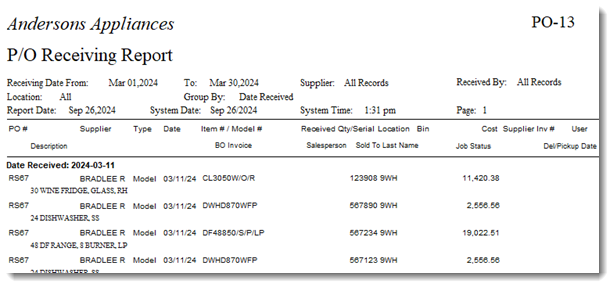
Example - Excel
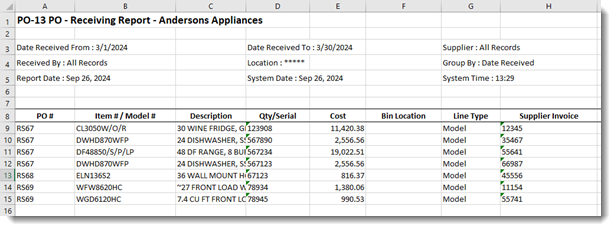
You can also choose the PO in Purchasing > Maintenance and click the arrow by the printer icon in the toolbar which provides additional options.
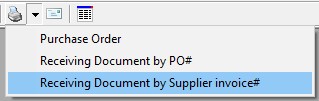
- Receiving Document by PO#: Which inventory was received today for a given PO.
- Receiving Document by Supplier Invoice: Which inventory was received for a specific supplier invoice #. The supplier invoice number is supplied as a part of costing a PO.
See also
Updated
September 26, 2024