PO-15 Backorders Fill List
The Backorders Fill List is used to show you what items or models have come in, and what invoices they belong to.
This is not necessarily telling you that the invoices are now complete, meaning all product has come in for invoices. However, there are other reports that can be used for that. You can go to Invoicing > OE-05 Invoice Backorder List. Also, in item inventory, based on purchasing variables, you are able to change the job status to "Parts In" when all of the parts have arrived for a work order.
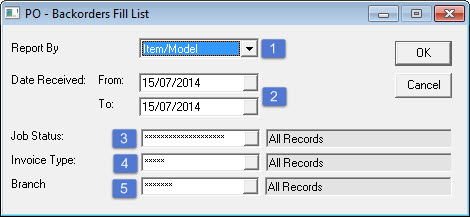
| # | Name | Description |
|---|---|---|
| 1 | Report By | Report By will have the report sorted by one of the following options:
|
| 2 | Date Received From/To | This specifies the date range of what you would like listed in the report. |
| 3 | Job Status | You have options for selecting specific job statuses, using a multi-select. |
| 4 | Invoice Type | You have options for selecting specific invoice types, using a multi-select. |
| 5 | Branch | You have options for selecting specific branches, using a multi-select. If you are a multi-branch operation, you typically only want to run this for your branch. |