About Serial Costing
The purpose of the Serial Costing utility is to cross-reference your POs with the supplier invoices. Serial Costing enables you to import and cost multiple purchase orders and invoices from multiple suppliers at the same time, reducing the manual work required to cost individual line items for each invoice.
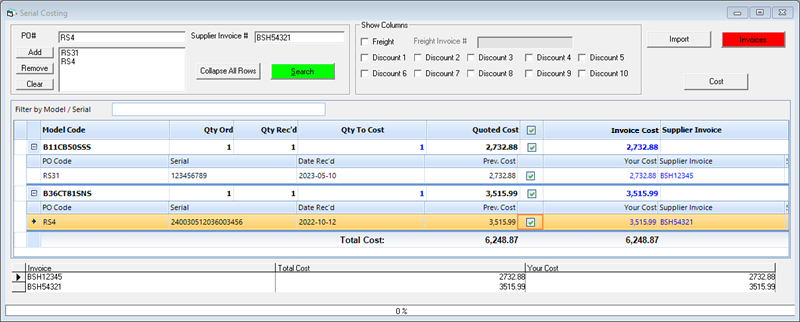
Importing of PO and invoice data can be done manually by searching and importing your POs from EPASS or importing a supplier invoice data file (either an Excel file or an EDI file in CSV format). You can also automate the process by scheduling an import of a supplier invoice data file.
Once the data is imported, either manually or automatically, you need to cost it.
To access the Serial Costing utility, you must enable the Purchasing System: Serial Costing security option. To Enable the Security Option: Go to Tools > System Maintenance. On the Tables tab, select User Security, and then click Open. Select a User or Group from the list, and then click Security. In the Keyword search box, enter Click OK.Click here for instructions
serial costing. Select Purchasing System: Serial Costing.
For instructions on using the Serial Costing utility, follow one of the guides below based on the method that you want to use to import PO and supplier invoice data into the utility:
- Importing PO Data from EPASS
- Importing Supplier Invoice Data Files
- Scheduling an Automatic Import of Supplier Invoice Data Files
June 18, 2025