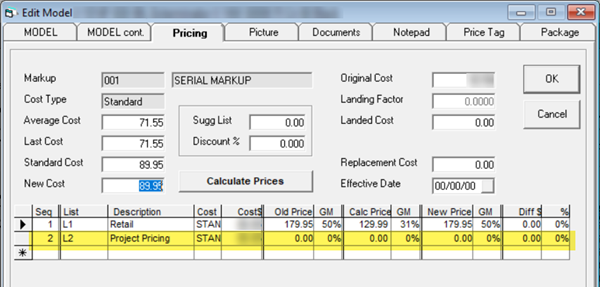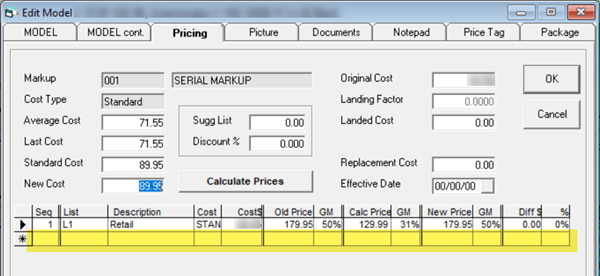Removing $0 List Prices from Models
Some of your models in EPASS may have a "$0" list price. This may be due to obsolete list prices, or list prices that were applied to a model and never used. Having an abundance of $0 list prices could cause confusion and may impact your reporting data.
EPASS has a utility that removes all $0 list prices from all models in the system. The utility only removes secondary list prices and does not remove the first list price or list prices with code L1.
Before Starting
Enable the Utilities: Remove $0 List Prices security option
-
Go to Tools > System Maintenance. On the Tables tab, select User Security, and then click Open.
-
Select a User Group from the list, and then click Security.
-
In the Keyword search box, enter remove. Select Utilities: $0 List Prices.
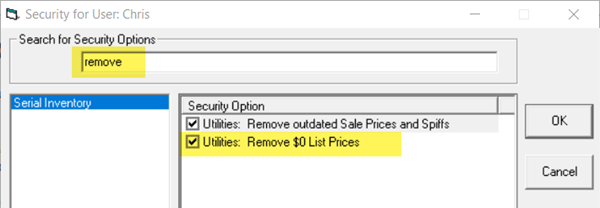
-
Click OK.
-
Log out and restart EPASS.
To Run the Utility
Note: Make sure all model records are closed before running the utility.
-
Go to Serial Inventory > Utilities > Remove $0 List Prices.
-
Select a single list price from the dropdown, or all list prices. The utility will only remove the selected list prices from models if the prices equal $0.
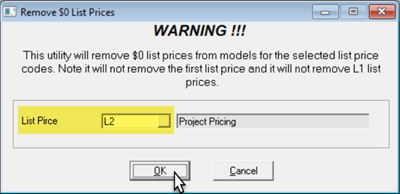
-
Click OK to run the utility. A confirmation prompt appears on screen when it's finished.
The model record before the utility is run:
The model record after the utility is run:
See Also
December 5, 2022