Cannot Schedule Calls for Next Year
If there is no availability and you are scheduling for next year or a time in the future, you should ensure you have the call count calendar setup.
Setup the dispatching call count calendar for the next year.
Invoicing > Dispatching > Call Count Calendar
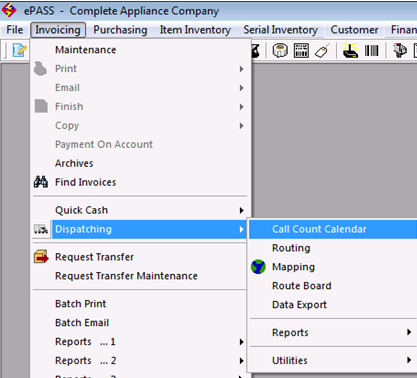
Click Add
Select all map zones and select the date range as January 1st through December 31st. (setup the whole year at once.)
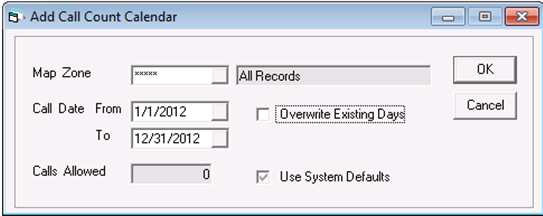
Click OK and it will generate the calendar for the next year. Feel free to edit holidays as needed.