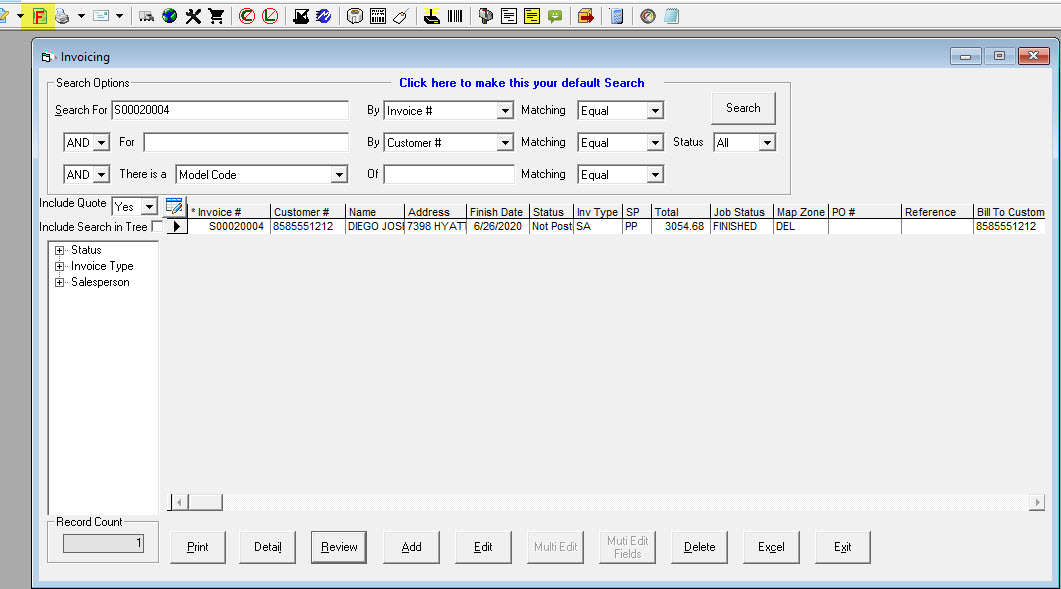Payment with a Future Date
You are trying to post invoices and you see the following:
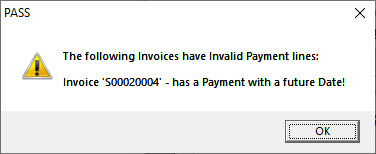
This simply means that the invoice was finished on a certain date and after that a payment was entered with a date after the finish date.
The payment line in the invoice detail will show the date.
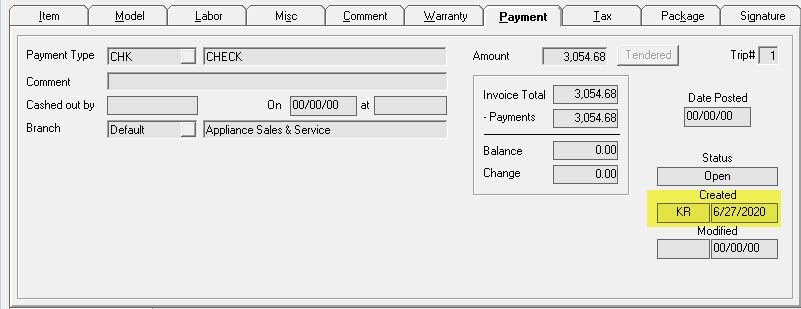
The finish date can be seen on the header of the invoice.
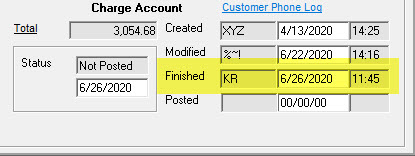
You need to refinish the invoice with a date on or after the payment line date in order to post it. To do so, open Invoicing > Maintenance and search for the invoice number. With the invoice on the search screen, you can click the F in the toolbar to finish the invoice again. Once that has been done, you will be able to complete the posting.